
 Data Structure
Data Structure Networking
Networking RDBMS
RDBMS Operating System
Operating System Java
Java MS Excel
MS Excel iOS
iOS HTML
HTML CSS
CSS Android
Android Python
Python C Programming
C Programming C++
C++ C#
C# MongoDB
MongoDB MySQL
MySQL Javascript
Javascript PHP
PHP
- Selected Reading
- UPSC IAS Exams Notes
- Developer's Best Practices
- Questions and Answers
- Effective Resume Writing
- HR Interview Questions
- Computer Glossary
- Who is Who
How To Count Records Between Two Dates With Matching Criteria In Excel
Excel is a powerful tool for data analysis and management, and one of its useful features is the ability to filter and count records based on specific criteria. If you have a large dataset with dates and other attributes, you may need to count the number of records that fall between two dates and meet certain conditions. This can be a time-consuming and error-prone task if done manually, but Excel provides several built-in functions that make it easy to perform such calculations accurately and efficiently. In this tutorial, we will guide you step by step on how to count records between two dates with matching criteria in Excel. We will cover the basic concepts, formulas, and techniques that you need to know to perform this task with ease, even if you have little or no experience with Excel. By the end of this tutorial, you will have a solid understanding of how to use Excel's filtering and counting functions to analyse your data and extract valuable insights.
Count Records Between Two Dates With Matching Criteria
Here we can get our result directly using a single formula. So let us see a simple process to demonstrate how you can count records between two dates with matching criteria in Excel.
Step 1
Consider an excel sheet where you have lists of dates and items, as shown in the below image.
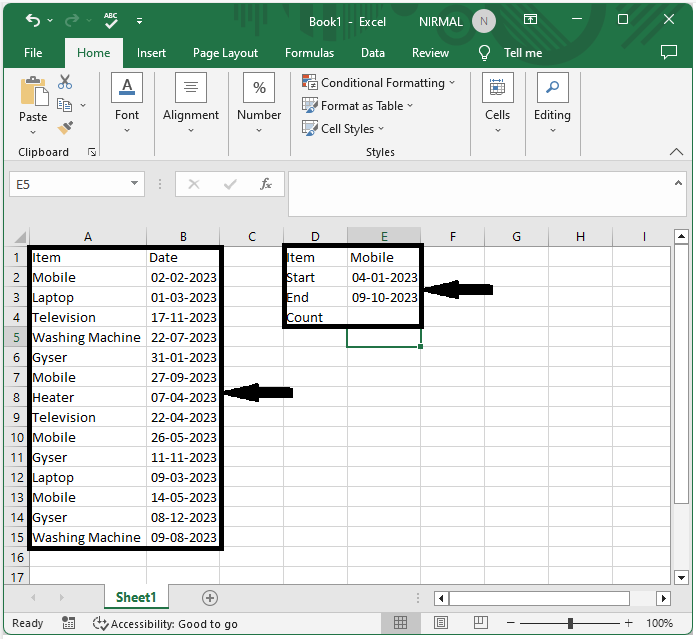
First, click on any empty cell, in our case cell E4, and enter the formula as =SUMPRODUCT(--($B$2:$B$15>=$E$2), --($B$2:$B$15<=$E$3), --($A$2:$A$15=$E$1)) and click enter to get the result.
Empty cell > Formula > Enter.
In this formula, B2:B15 is the range of cells containing dates, and E2 and E3 are the addresses of the start and end dates, respectively.
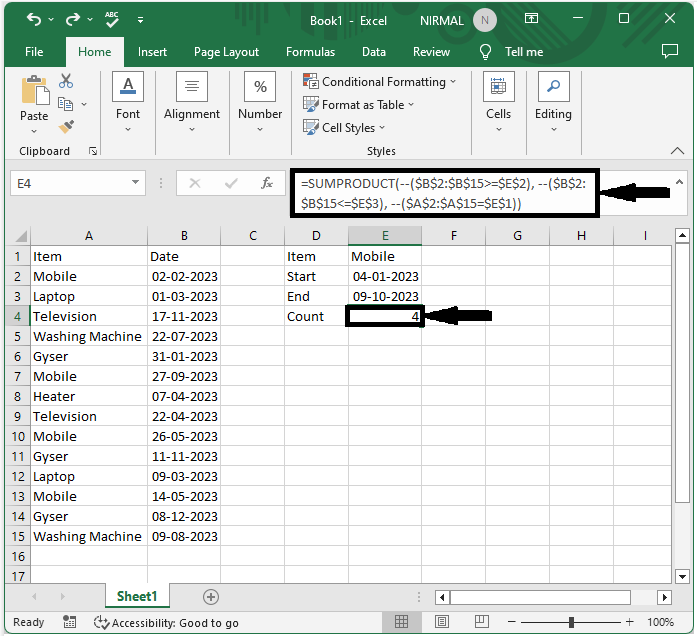
Conclusion
In this tutorial, we used a simple example to demonstrate how you can count records between two dates with matching criteria in Excel to highlight a particular set of data.

