
 Data Structure
Data Structure Networking
Networking RDBMS
RDBMS Operating System
Operating System Java
Java MS Excel
MS Excel iOS
iOS HTML
HTML CSS
CSS Android
Android Python
Python C Programming
C Programming C++
C++ C#
C# MongoDB
MongoDB MySQL
MySQL Javascript
Javascript PHP
PHP
- Selected Reading
- UPSC IAS Exams Notes
- Developer's Best Practices
- Questions and Answers
- Effective Resume Writing
- HR Interview Questions
- Computer Glossary
- Who is Who
How to copy from clipboard using tkinter without displaying a window
Let us suppose that in a particular application, we have to copy the content residing in the clipboard. We can access the clipboard using clipboard_get().
After copying the text from the clipboard, it will reside in the cache memory through which we can debug the program and display the text in the frame, then we can see the copied text from the clipboard.
First, we will create a window which will store the copied characters or text from the source using the get method. Once the execution is done, then we can hide the window by using the “withdraw” method in tkinter. It helps to get rid of the window.
Example
#Import the tkinter library
from tkinter import *
#Create an instance of tkinter canvas by executing it
win = Tk()
win.geometry("600x200")
#Get the data from the clipboard
cliptext = win.clipboard_get()
#Create the label for the clipboard
lab=Label(win, text = cliptext)
lab.pack()
#Keep Running the window
win.mainloop()
Output
Running the above code snippet will copy the content from the clipboard and display it in a window.
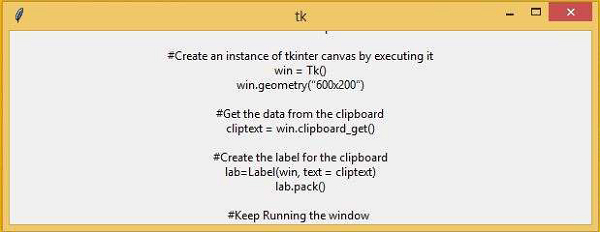
To avoid the window, we can use “withdraw” method,
from tkinter import * win = Tk() win.withdraw() number = win.clipboard_get()

