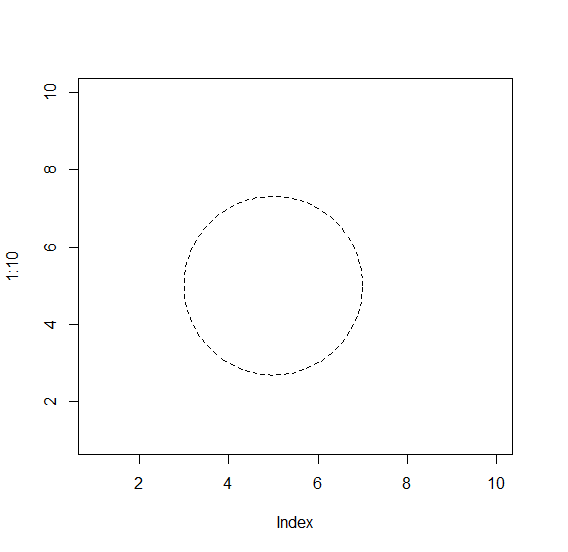Data Structure
Data Structure Networking
Networking RDBMS
RDBMS Operating System
Operating System Java
Java MS Excel
MS Excel iOS
iOS HTML
HTML CSS
CSS Android
Android Python
Python C Programming
C Programming C++
C++ C#
C# MongoDB
MongoDB MySQL
MySQL Javascript
Javascript PHP
PHP
- Selected Reading
- UPSC IAS Exams Notes
- Developer's Best Practices
- Questions and Answers
- Effective Resume Writing
- HR Interview Questions
- Computer Glossary
- Who is Who
How to change the border style of a circle in R?
We can create a circle in R by using draw.circle function of plotrix package and default border will be like straight lines. If we want to change the border style of a circle then we can use lty argument and set it to different values as shown in the below Examples.
Example
To change the border style of a circle in R use the following snippet −
plot(1:10,type="n")
Output
If you execute the above given snippet, it generates the following Output −
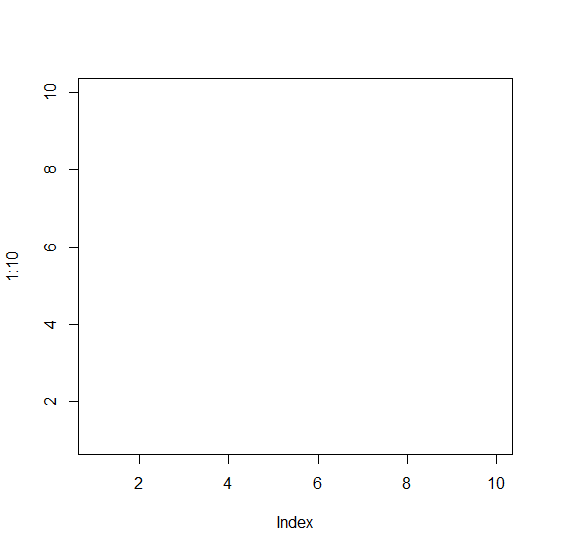
To change the border style of a circle in R add the following code to the above snippet −
plot(1:10,type="n") library(plotrix) draw.circle(5,5,2)
Output
If you execute all the above given snippets as a single program, it generates the following Output −
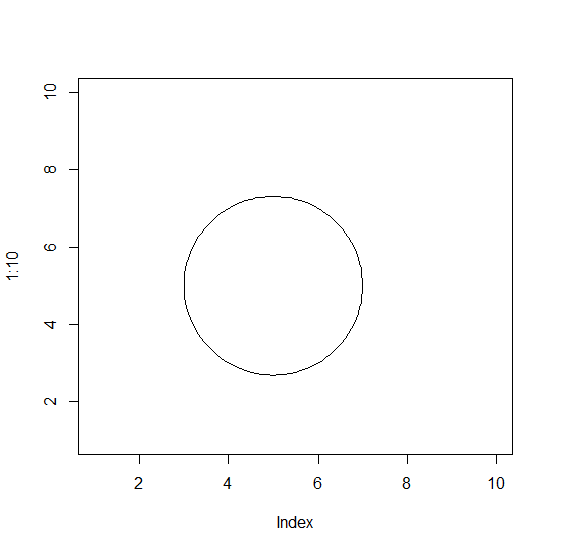
To change the border style of a circle in R add the following code to the above snippet −
plot(1:10,type="n") library(plotrix) draw.circle(5,5,2,lty=9)
Output
If you execute all the above given snippets as a single program, it generates the following Output −
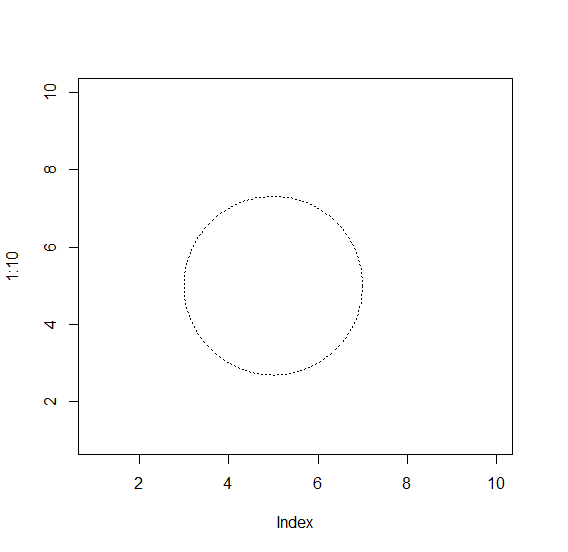
To change the border style of a circle in R add the following code to the above snippet −
plot(1:10,type="n") library(plotrix) draw.circle(5,5,2,lty=20)
Output
If you execute all the above given snippets as a single program, it generates the following Output −