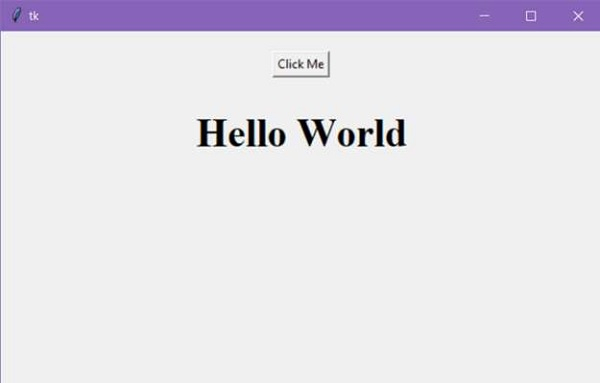Data Structure
Data Structure Networking
Networking RDBMS
RDBMS Operating System
Operating System Java
Java MS Excel
MS Excel iOS
iOS HTML
HTML CSS
CSS Android
Android Python
Python C Programming
C Programming C++
C++ C#
C# MongoDB
MongoDB MySQL
MySQL Javascript
Javascript PHP
PHP
- Selected Reading
- UPSC IAS Exams Notes
- Developer's Best Practices
- Questions and Answers
- Effective Resume Writing
- HR Interview Questions
- Computer Glossary
- Who is Who
How to bundle a Python Tkinter application including dependencies?
Let us suppose we have created a tkinter application and now, we want to bundle the standalone application to make it portable and executable. We can use different Python packages that support various functionality to bundle the whole application code into an executable installer. These packages compress the code and convert the standalone application into an executable code.
For a Windows-based user, we can use py2exe; for Linux, we can use Freeze; and for Mac, we can use py2app.
Example
In this example, we have created a Windows-based application that prints “Hello World” on the screen. Initially, we will create a setup.py file in the same directory where the main application file exists. Then, we will extend the functionality of the main application file by passing the filename as the parameter in the setup.py.
setup.py
from distutils.core import setup import py2exe setup(console=['main_app.py'])
Now, type and run setup.py with the py2exe package in the command shell. After running the command, it will create a dist folder in the same directory which contains an executable file named as “main_app.exe”.
main_app.py
#Import the tkinter library
from tkinter import *
#Create an instance of tkinter frame
win = Tk()
#Set the geometry
win.geometry("600x400")
def present():
Label(win, text="Hello World", font=('Times New Roman bold',30)).pack(pady=10)
Button(win, text="Click Me", command= present).pack(pady=20)
win.mainloop()
Output
Running the main_app.exe file will open the following window with a Button and a Label in it.