
 Data Structure
Data Structure Networking
Networking RDBMS
RDBMS Operating System
Operating System Java
Java MS Excel
MS Excel iOS
iOS HTML
HTML CSS
CSS Android
Android Python
Python C Programming
C Programming C++
C++ C#
C# MongoDB
MongoDB MySQL
MySQL Javascript
Javascript PHP
PHP
- Selected Reading
- UPSC IAS Exams Notes
- Developer's Best Practices
- Questions and Answers
- Effective Resume Writing
- HR Interview Questions
- Computer Glossary
- Who is Who
Creating Tkinter full-screen application
Tkinter initially creates a window that contains application components such as widgets and control bars. We can switch a native-looking application to a full-screen application by using the attribute(‘-fullscreen’, True) method. To make the window full-screen, just invoke the method with the particular window.
Example
# Import tkinter library
from tkinter import *
# Create an instance of tkinter frame or window
win = Tk()
# Set the geometry of tkinter frame
win.geometry("750x250")
# Create a Text widget
text= Label(win, text=" Hello\nWelcome to Tutorialspoint.com!",font=('Century Schoolbook', 20, 'italic bold'))
text.pack(pady=30)
win.attributes('-fullscreen',True)
win.mainloop()
Output
Executing the above code will display a full screen window.
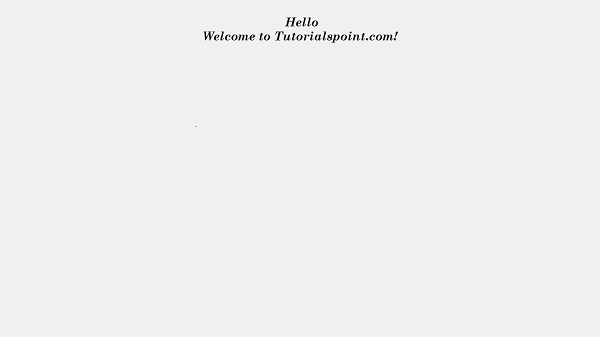
Since the Windows control bars are hidden, we can close the window by pressing "Alt +F4".

Advertisements
