
 Data Structure
Data Structure Networking
Networking RDBMS
RDBMS Operating System
Operating System Java
Java MS Excel
MS Excel iOS
iOS HTML
HTML CSS
CSS Android
Android Python
Python C Programming
C Programming C++
C++ C#
C# MongoDB
MongoDB MySQL
MySQL Javascript
Javascript PHP
PHP
- Selected Reading
- UPSC IAS Exams Notes
- Developer's Best Practices
- Questions and Answers
- Effective Resume Writing
- HR Interview Questions
- Computer Glossary
- Who is Who
How essential the emergency restart is in windows 8
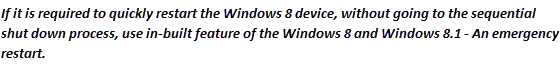
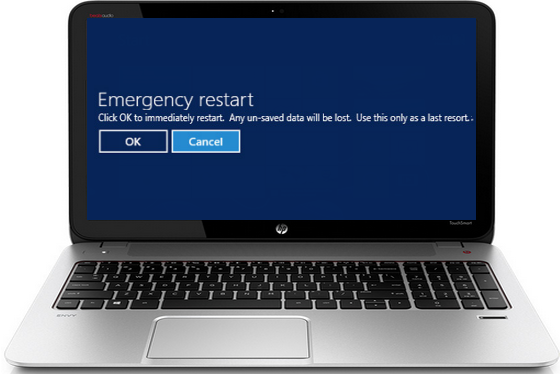
The Emergency restart an easy and user-friendly feature for user, given by Microsoft. An important key for users who want to restart their device in a minute or less than minute.
The emergency restart mode closes all running apps forcefully without saving anything. It is useful when you have some issues with apps or the OS hanging or crashing and you would like to quickly restart the PC to fix it.

Windows 8 and Windows 8.1, the emergency restart feature uses the hardware power button of Windows 8 tablet, laptop or desktop for operation. But this operation isn’t suggested yet user does not get any emergency.
How to avail an Emergency Restart in Window 8, 8.1
To get the facility of window 8 an emergency restart feature, press “CTRL + ALT + DELETE” keys from keyboard, will redirect the system to different window option.

Next, in this window 8, press “CTRL” key with the red power button at the bottom right of the screen.
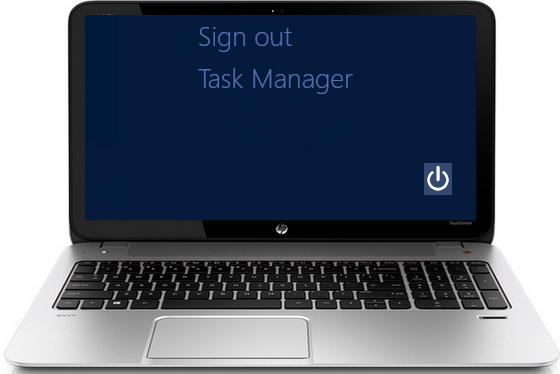
The “Emergency restart” screen will be displayed, click “OK” to quickly restart the device.
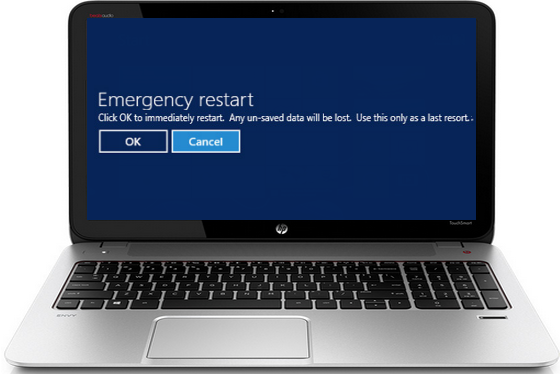
Due to same reasons a soft method should be applied and that’s exactly what I will be explaining during the following guidelines.
Conclusion
The emergency restart does not provide any alert option to save any currently open documents. So, it is best that before taking advantage of the emergency restart feature, complete and save the task what you are doing in the device or PC, because uses of the emergency restart can lose the file data and application data if it is not saved and closed. That’s why, uses emergency restart as the final option or after you are sure you have saved everything that should be saved.

