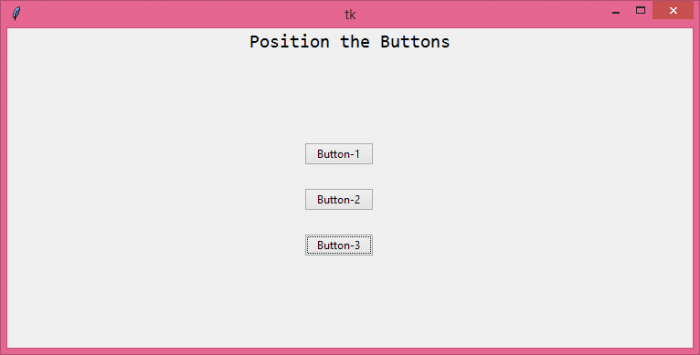Data Structure
Data Structure Networking
Networking RDBMS
RDBMS Operating System
Operating System Java
Java MS Excel
MS Excel iOS
iOS HTML
HTML CSS
CSS Android
Android Python
Python C Programming
C Programming C++
C++ C#
C# MongoDB
MongoDB MySQL
MySQL Javascript
Javascript PHP
PHP
- Selected Reading
- UPSC IAS Exams Notes
- Developer's Best Practices
- Questions and Answers
- Effective Resume Writing
- HR Interview Questions
- Computer Glossary
- Who is Who
How do I position the buttons on a Tkinter window?
To set the position of a button, we use the place method of button widget. The place method takes the x and y coordinates of the button.
Steps −
Import the required libraries and create an instance of tkinter frame.
Set the size of the frame using win.geometry method.
Next, create multiple buttons and name them "Button-1", "Button-2", etc.
Set the position of the buttons using the place method by supplying the x and y coordinate values.
Finally, run the mainloop of the application window.
Example
# Import the Tkinter library
from tkinter import *
from tkinter import ttk
# Create an instance of Tkinter frame
win = Tk()
# Define the geometry
win.geometry("750x350")
# Create Buttons in the frame
button = ttk.Button(win, text="Button-1")
button.place(x=325, y=125)
button = ttk.Button(win, text="Button-2")
button.place(x=325, y=175)
button = ttk.Button(win, text="Button-3")
button.place(x=325, y=225)
#Create a Label
Label(win, text="Position the Buttons", font='Consolas 15').pack()
win.mainloop()
Output
When you execute this code, it will show the following window −
Notice that we have fixed the x variable at 325 in all the three buttons which is why the buttons are aligned. You can alter the (x, y) values in the place method to change the position of the buttons.

Advertisements