
 Data Structure
Data Structure Networking
Networking RDBMS
RDBMS Operating System
Operating System Java
Java MS Excel
MS Excel iOS
iOS HTML
HTML CSS
CSS Android
Android Python
Python C Programming
C Programming C++
C++ C#
C# MongoDB
MongoDB MySQL
MySQL Javascript
Javascript PHP
PHP
- Selected Reading
- UPSC IAS Exams Notes
- Developer's Best Practices
- Questions and Answers
- Effective Resume Writing
- HR Interview Questions
- Computer Glossary
- Who is Who
Free websites to create animated gifs
If, you what to create beautiful animated images for advertisement, social networking sites, sending friends, or for your own websites you need image creating websites with different effects and galleries or you can hire web designer to do that, web developers are so expensive. Here is the solution; try some free image creating websites of excellent features to create animated GIFs in very less budget.
Graphics Interchange Format (GIF), an image format that has been used by many websites and organizations to fulfil their purpose. This is a format which supports all platforms and used over the internet by many – more users. It resolves overall purpose of all users.
Usually, animated gif images display in combined form that combinations are of; photos, drawings, scans or text. For that; first, choose the set of photos, decide their purpose, and organize the images in the order in which you want them to display, before finally creating one gif image from the two or more individual images.
Let’s see some free websites to create animated GIFs,
GIFMaker.Me
It is a handy site for creating GIFs images, also other format images such as; GIF, JPG and PNG. Its scrolling pane canvas facilitates users to handle animated GIFs frame and create animated GIFs more efficiently, also facilitates a preview panel to preview the animated GIFs file before finalizing it. Additionally, it provides other services; Video Maker, GIF Resize and Password Generator.
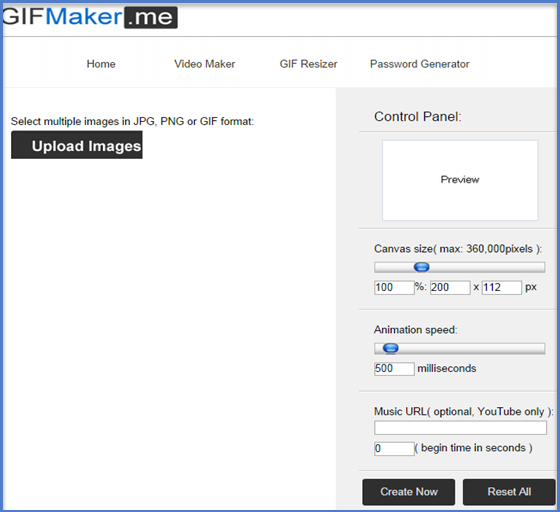
MakeaGIF
There are many sites in the market that take long time to upload images and creating GIF, but this problem is not there in makeagif enable you to choose multiple photos by simply holding the control or command key, also provides creative gallery of animated GIFs to create interesting images and service; YouTube to GIF, Webcam to GIF and Video to GIF.
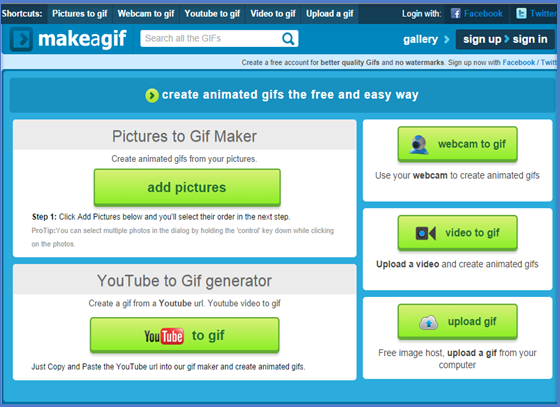
Loogix
To use this site, you need to have minimum 3 image available with you to generate a GIF and maximum 10 images it can upload together to generate a GIF. It provides 5 type frame speed. Additionally, for instant and regular GIF creation, Loogix provides some effects such as; Blur, Guggle, Motley, Swirl, Explosion, Zoom, Rotation and Negative.

Picasion
Picasion works similarly like Loogix, but UI is different than Loogix. It permits users to upload photos from your hard disk, Flickr and Picasa web album, if you like. Additionally provides services; Glitter Effects, Create An Avatar and Resize An Image.
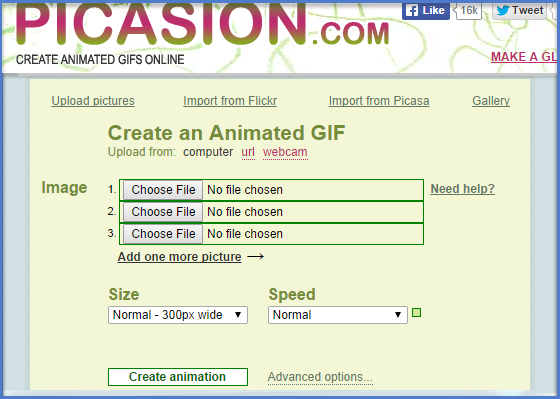
Gickr
Gickr also uploads minimum 3- images and maximum 10 – images to create animation GIF. It is not only to create custom GIF sizes but also custom speeds (for up to 10 seconds) for your animated GIFs, works on photos uploaded from your system, Flickr and Picasa.
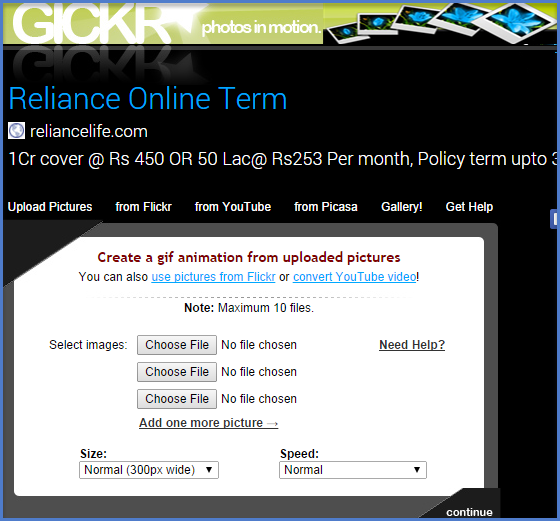
ImgFlip
Imgflip is another site helpful in creating GIFs images and also supports JPG, PNG and GIF file formats. It’s easy to use scroll panel facilitates users to work perfectly on width, height and quality of an animated GIFs images and also control delay time of an image. It’s drag and drop feature creates images very easily in less time and the rearrange feature modify the images again after finalizing too. It’s created GIFs come with a subtle imgflip.com watermark that can only be erased with a pro account.
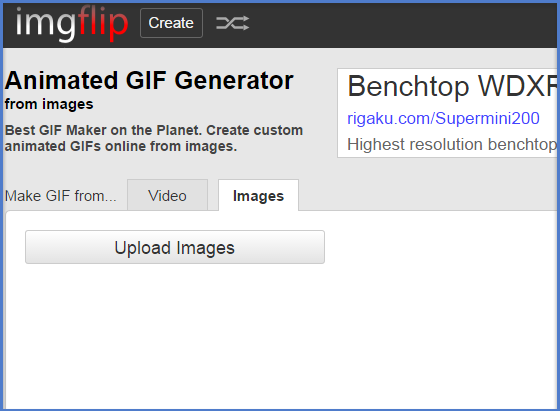
GIFUp
Like other websites, GIFUp also offers easy and simple functions to create the animated GIFs that you can use and share very easily as compare to Loogix and Picasion. The navigation of the site is fairly simple, so you shouldn’t have problems in creating your own GIF’s. You can use images from you system, Flickr or any other websites to create images.

GIFPal
GIFPal functionalities are almost similar like ImgFlip with better user interface, provides many in-built effects and galleries that are helpful in creating better animated GIFs, controls the brightness, hue, contrast and saturation of the GIFs. Note: some images provided in the galleries are not so safe.
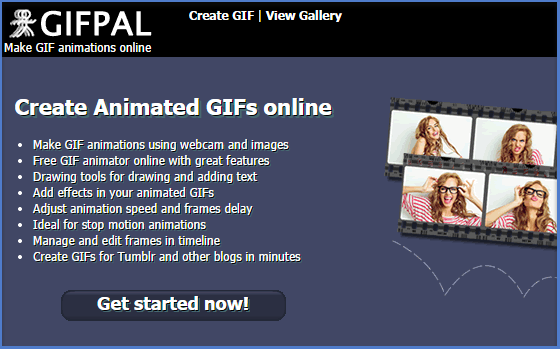
BlogGIF
BlogGIF is a fun site comes with many features that are helpful in creating many kinds of animated GIFs. It also comes with many effects that are helpful in creating creative and animated GIFs. You can create GIF slideshow to present your images and can decompose your animated GIFs into several frames with a handy online tool.
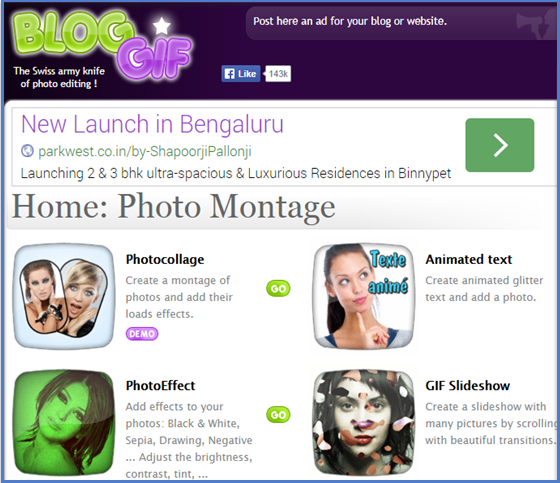
MemeCenter GIF Maker
The best thing about this site is; its user interface that makes users to feel comfortable while creating animated GIFs. The MemeCenter's GIFMaker permits you to add extra text and brush strokes into your GIF to offer it a more adapted touch.
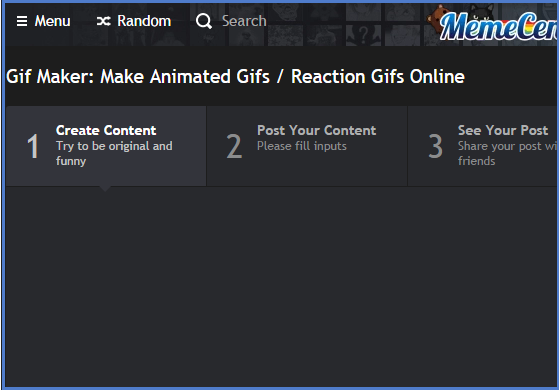
Conclusion
GIF images are in very much demand in the market, for good images organizations pay good amount to the creator. For any sites, specially animated sites images speak and present the site, so that, clarity and quality is very much important when we upload GIF images on websites.
To create quality GIF images, go to all above free websites as per your requirement and enjoy your stuffs.

