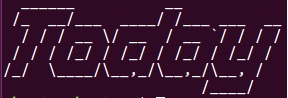Data Structure
Data Structure Networking
Networking RDBMS
RDBMS Operating System
Operating System Java
Java MS Excel
MS Excel iOS
iOS HTML
HTML CSS
CSS Android
Android Python
Python C Programming
C Programming C++
C++ C#
C# MongoDB
MongoDB MySQL
MySQL Javascript
Javascript PHP
PHP
- Selected Reading
- UPSC IAS Exams Notes
- Developer's Best Practices
- Questions and Answers
- Effective Resume Writing
- HR Interview Questions
- Computer Glossary
- Who is Who
How to create an Animated Art on Your Linux Terminal?
Using the characters like - , / or | and many other from the keyboard, we can create animation characters. These characters can be static as well as moving in the screen. All this involves programming using shell scripting. These scripts are bundled into libraries or packages which can be installed in the terminal. Below we will see the examples of these animations.
A Running Train
This package produces a train animation when run from the terminal. But first we install it and then simple type sl in the terminal.
$ sudo apt-get install sl $ sl
Running the above code gives us the following result −
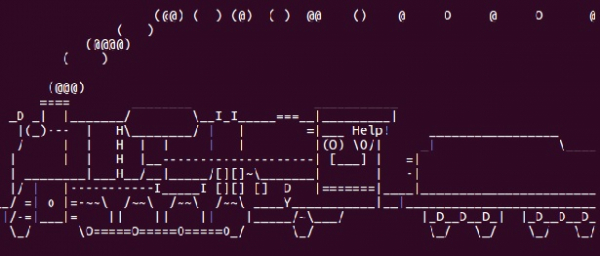
The Castle
We can create an animation of the castle by using the below command. In this url, you will also find a host of many other animated files.
curl -s http://artscene.textfiles.com/vt100/castle.vt | pv -q -L 9600
Running the above code gives us the following result −
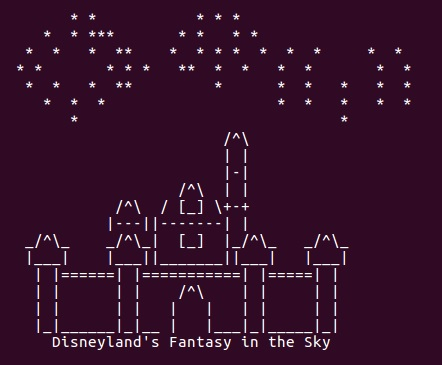
Using figlet
We can also use a simple command line utility called figlet to get various ASCII text. First we have to install it, then we run it using various options along with giving the text that we want to animate.
$ sudo apt install figlet toilet $ figlet -f slant "Today"
Running the above code gives us the following result −