
 Data Structure
Data Structure Networking
Networking RDBMS
RDBMS Operating System
Operating System Java
Java MS Excel
MS Excel iOS
iOS HTML
HTML CSS
CSS Android
Android Python
Python C Programming
C Programming C++
C++ C#
C# MongoDB
MongoDB MySQL
MySQL Javascript
Javascript PHP
PHP
- Selected Reading
- UPSC IAS Exams Notes
- Developer's Best Practices
- Questions and Answers
- Effective Resume Writing
- HR Interview Questions
- Computer Glossary
- Who is Who
How to Create a Dark / Light Mode for Websites using CSS
By changing the text-color and background color of a page, we can add dark/light mode for our website.
Syntax
The following syntax can be used to apply dark mode.
Selector {
color: white;
background-color: black
}
Example
<!DOCTYPE html>
<html>
<head>
<style>
div {
font-size: 1.4em;
text-align: center;
}
.dark {
color: white;
background-color: black;
}
</style>
</head>
<body>
<div>
<p>Suspendisse eget finibus nulla, a pulvinar est. Suspendisse eget eleifend nibh. In nec massa molestie, vehicula sapien a, consectetur nunc. Aenean at nisl vulputate mi scelerisque commodo nec et mauris. Duis tincidunt auctor posuere.</p>
<button id="btn" onclick="change()">Normal Mode</button>
</div>
<script>
let btnText = document.getElementById("btn");
function change() {
let btn = document.body;
btn.classList.toggle("dark");
if (btnText.innerHTML === "Normal Mode") {
btnText.innerHTML = "Dark Mode!";
} else {
btnText.innerHTML = "Normal Mode";
}}
</script>
</body>
</html>
This gives the following output
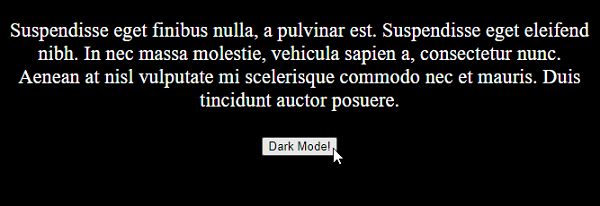
Example
<!DOCTYPE html>
<html>
<head>
<style>
div {
font-size: 1.4em;
text-align: center;
}
.dark {
color: white;
background-color: black;
}
</style>
</head>
<body>
<div>
<button id="btn" onclick="change()">Normal Mode</button>
<p>Duis tincidunt auctor posuere.</p>
<img src="https://images.unsplash.com/photo-1610718055968-4e3cf23d96db?crop=entropy&cs=tinysrgb&fit=crop&fm=jpg&h=200&ixlib=rb-1.2.1&q=80&w=200" />
</div>
<script>
let btnText = document.getElementById("btn");
function change() {
let btn = document.body;
btn.classList.toggle("dark");
if (btnText.innerHTML === "Normal Mode") {
btnText.innerHTML = "Dark Mode!";
} else {
btnText.innerHTML = "Normal Mode";
}}
</script>
</body>
</html>
This gives the following output

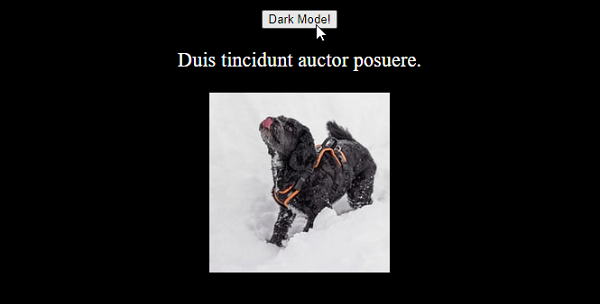

Advertisements
