
 Data Structure
Data Structure Networking
Networking RDBMS
RDBMS Operating System
Operating System Java
Java MS Excel
MS Excel iOS
iOS HTML
HTML CSS
CSS Android
Android Python
Python C Programming
C Programming C++
C++ C#
C# MongoDB
MongoDB MySQL
MySQL Javascript
Javascript PHP
PHP
- Selected Reading
- UPSC IAS Exams Notes
- Developer's Best Practices
- Questions and Answers
- Effective Resume Writing
- HR Interview Questions
- Computer Glossary
- Who is Who
Exponential expressions in Arduino
The pow() function of Arduino can be used for evaluating exponential expressions. Any expression of the form ab can be expressed as pow(a,b). For example 23 becomes pow(2,3).
The type for both the base (a) and the exponent (b) is float. This function returns a double.
Example
void setup() {
// put your setup code here, to run once:
Serial.begin(9600);
Serial.println();
float base = 2;
float exponent = 3;
Serial.println(pow(base,exponent));
}
void loop() {
// put your main code here, to run repeatedly:
}
Output
The Serial Monitor Output is shown below −
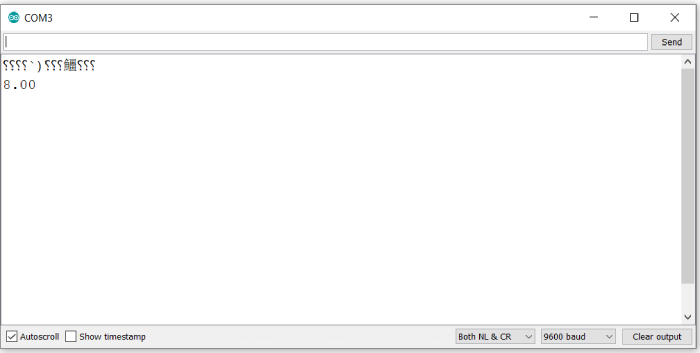
You are encouraged to try different values of base and exponent and check the working of this function.

Advertisements
