
 Data Structure
Data Structure Networking
Networking RDBMS
RDBMS Operating System
Operating System Java
Java MS Excel
MS Excel iOS
iOS HTML
HTML CSS
CSS Android
Android Python
Python C Programming
C Programming C++
C++ C#
C# MongoDB
MongoDB MySQL
MySQL Javascript
Javascript PHP
PHP
- Selected Reading
- UPSC IAS Exams Notes
- Developer's Best Practices
- Questions and Answers
- Effective Resume Writing
- HR Interview Questions
- Computer Glossary
- Who is Who
Trigonometric expressions in Arduino
Arduino provides 3 basic trigonometric functions: sin(), cos() and tan(). All other trigonometric expressions can be derived from these three functions.
All the three functions take in angle in radians (type float) as the input. They return a double.
For sin() and cos(), the value is between -1 and 1. The value for tan() has no such bounds.
Example
The example code below illustrates the use of these functions −
void setup() {
// put your setup code here, to run once:
Serial.begin(9600);
Serial.println();
float pi = 3.14159;
float angle_deg = 30;
float angle_rad = angle_deg*pi/180;
Serial.println(sin(angle_rad));
Serial.println(cos(angle_rad));
Serial.println(tan(angle_rad));
}
void loop() {
// put your main code here, to run repeatedly:
}
Output
The Serial Monitor output is −
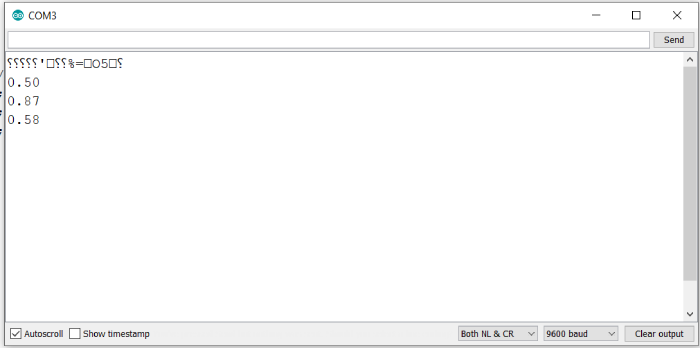
sin(30°) =1/2, cos(30°) = sqrt(3)/2 = 0.86602, tan(30°) = 1/sqrt(3) = 0.57735. Thus, the values returned are correct.
It will be interesting to see the values printed for 90 degrees, because, tan(90°) is equal to infinity. Let’s try. The Serial Monitor output for the above code, with 30 replaced with 90 is shown below −
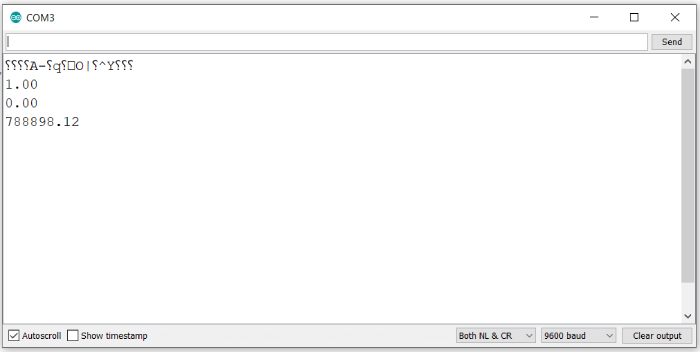
As you can see, it printed 7,88,898.12 for tan(90 degrees), which is a very high number. Also note that our pi was defined only till an accuracy of 5 decimal places. So the input to the function was not exactly 90 degrees, but a value very close to it.

