
 Data Structure
Data Structure Networking
Networking RDBMS
RDBMS Operating System
Operating System Java
Java MS Excel
MS Excel iOS
iOS HTML
HTML CSS
CSS Android
Android Python
Python C Programming
C Programming C++
C++ C#
C# MongoDB
MongoDB MySQL
MySQL Javascript
Javascript PHP
PHP
- Selected Reading
- UPSC IAS Exams Notes
- Developer's Best Practices
- Questions and Answers
- Effective Resume Writing
- HR Interview Questions
- Computer Glossary
- Who is Who
EasyTAG: A Tool for Viewing and Editing Tags in Audio and Video Files
EasyTAG comes in handy when editing associated text tags of an image, audio, or video. It is an open-source, cross-platform, feature-rich, and free tool released under the GNU General Public License.
EasyTAG tool acts as a backbone for animation, video, audio, application, etc., in which the details of the files, like tags, data, and image information, can be edited.
EasyTAG also supports ID3 tags using the tag manipulation library of the MAD project. Originally, EasyTAG was designed to organize the music collection and is available for different platforms, including Windows and macOS. EasyTAG currently has various features, including:
Supports media formats such as MPC, MP4, Ogg Vorbis, Speex, Opus, FLAC, MP2, MP3, ape, etc.
Offers recursion features into subdirectories.
Provides cool undo/redo and playlist generator features.
Automated tagging through custom masks.
Supports renaming, saving, deleting, tagging, etc., for the recursive action.
You can search in-built embedded playlists.
So if you also want to use EasyTAG on Linux but don't know how to install it, don't worry because this tutorial is just for you. Here, we will explain a complete method to install and use EasyTAG in Linux.
How to Install EasyTAG on Linux
EasyTAG is a default utility of various Linux distros, which means you only need to install it through the below command:
:~$ sudo apt update :~$ sudo apt upgrade :~$ sudo apt install easytag
The above command is for Ubuntu users, but you can use the below command if you use any other Linux distro:
:~$ sudo dnf install easytag (for Fedora) :~$ sudo yum install easytag (for CentOS, RedHat) :~$ sudo pacman -S easytag (for Arch Linux)
In case you are not able to install EasyTAG, then you can install its official repository through the below command:
sudo add-apt-repository ppa:amigadave/ppa
Now, update the system so that the latest package of EasyTAG gets updated in your repository, and you can install the updated package:
:~$ sudo apt update && sudo apt upgrade
Install EasyTAG using the following command:
:~$ sudo apt install easytag -y
How to Use EasyTAG in Linux
You can launch the EasyTAG utility right from the terminal using the below command:
:~$ easytag
Moreover, go to the application menu and search for it. Double-click on the below icon to use this tool.
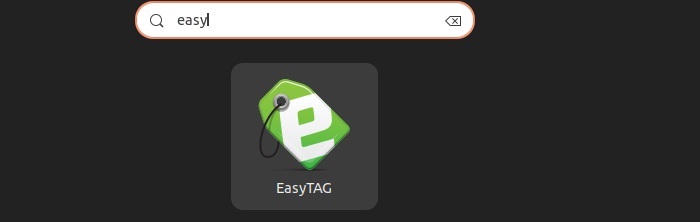
After opening EasyTAG, you will get the following UI to perform modification accordingly:
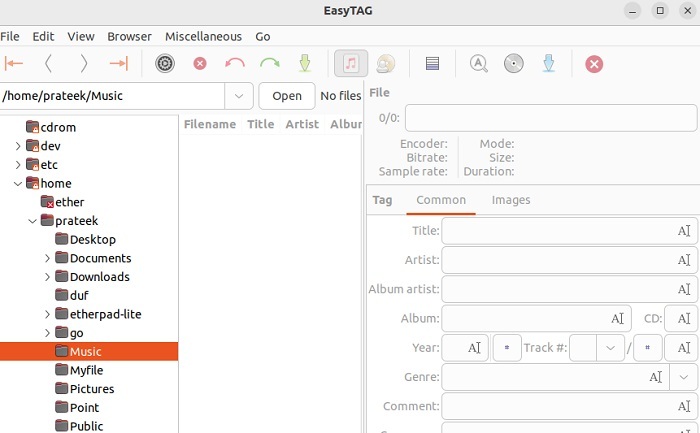
Now navigate to the folder and file whose tag you want to change. In the blank space, as shown in the below image, you can fill in all the information related to the selected media file.
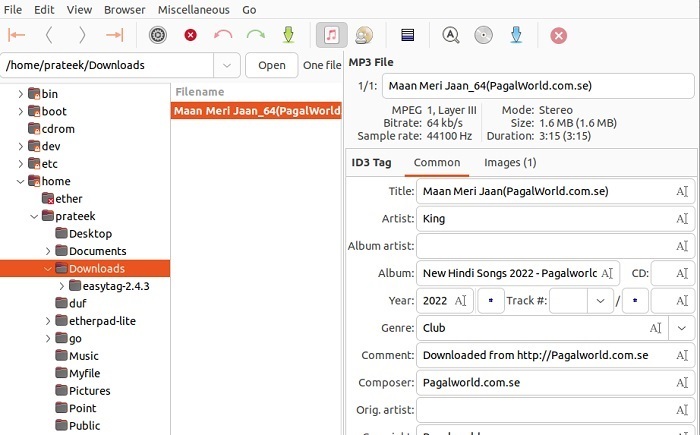
Now you can change your tags and all data according to you, such as artist, year, and genre.
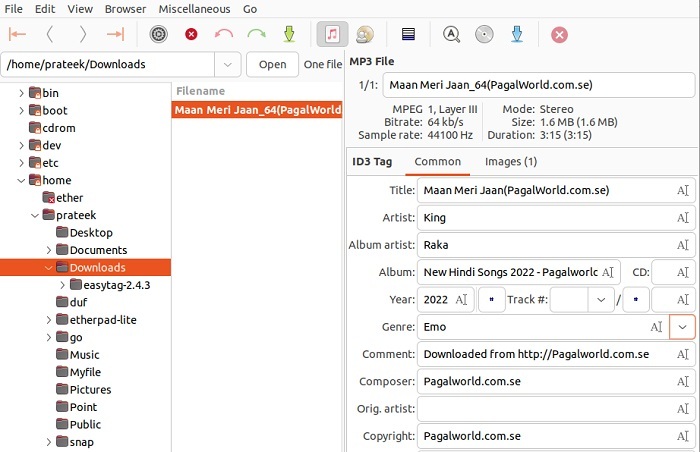
Additionally, you can add and change your album cover with the help of EasyTAG. You can simply drag and drop the image from the new folder to replace the old one.
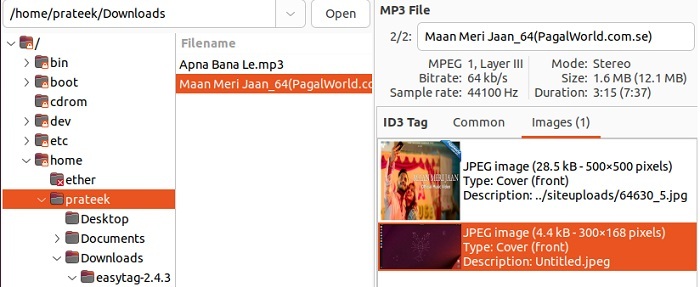
To edit the 'image type' or 'description' of the selected image, double-click on it. This will allow you to select the type of image you want. After accepting, you can delete the previous one.
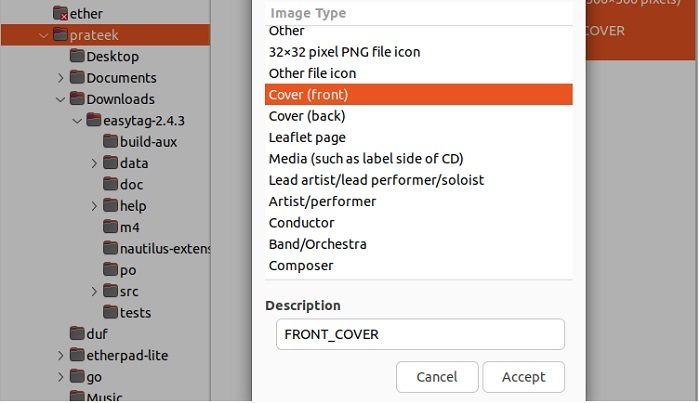
After making the desired modifications, click the save button or use the Ctrl+S shortcut key to save all the tags.
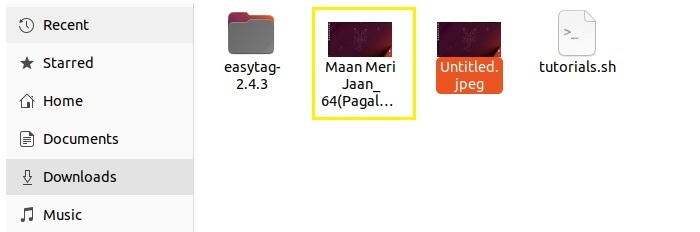
In this way, with the help of EasyTAG, you can change the tags of any audio or video file and image.
Uninstall EasyTAG on Linux
If you want to remove the EasyTAG utility from the system, please run the below command:
:~$ sudo apt remove easytag
Run the following command to uninstall the EasyTAG package as well as its dependent packages:
:~$ sudo apt autoremove easytag
To remove the data or configuration files of EasyTAG from the system, use the following command:
:~$ sudo apt purge easytag
To remove its dependencies, data, and configuration files from the system together, use the following command:
:~$ sudo apt autoremove --purge easytag
Conclusion
EasyTAG is a great tool having a very simple interface for all popular operating systems, such as Linux, MacOS, and Windows. In this tutorial we discussed all the information related to this tool, like its features, installation process, usage, and uninstallation process. Installing EasyTAG in Linux is very easy as all the popular Linux distros include it in their repositories from where you can install it directly.

