
 Data Structure
Data Structure Networking
Networking RDBMS
RDBMS Operating System
Operating System Java
Java MS Excel
MS Excel iOS
iOS HTML
HTML CSS
CSS Android
Android Python
Python C Programming
C Programming C++
C++ C#
C# MongoDB
MongoDB MySQL
MySQL Javascript
Javascript PHP
PHP
- Selected Reading
- UPSC IAS Exams Notes
- Developer's Best Practices
- Questions and Answers
- Effective Resume Writing
- HR Interview Questions
- Computer Glossary
- Who is Who
Construct a BST from given postorder traversal using Stack in Python
Suppose we have one postorder traversal of a binary search tree; we have to find the binary search tree from it.
So, if the input is like [6, 12, 10, 55, 45, 15], then the output will
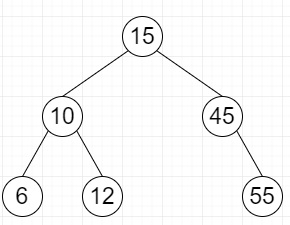
To solve this, we will follow these steps −
Define a function solve() . This will take postorder
n := size of postorder
root := make a new tree node with last element of postorder
stk := a stack
insert root into stk
i := n - 2
-
while i >= 0, do
x := make a new node with value postorder[i]
-
while stk is not empty and postorder[i] < value of top of the stk, do
temp := top of stk
delete top element from stk
-
if temp is not null, then
temp.left := x
-
otherwise,
right of the stk top element := x
insert x into stk
i := i - 1
return root
From the main method do the following −
return solve(postorder)
Example
Let us see the following implementation to get better understanding −
class TreeNode: def __init__(self, data = 0): self.val = data self.left = None self.right = None def solve(postorder): n = len(postorder) root = TreeNode(postorder[n - 1]) stk = [] stk.append(root) i = n - 2 while ( i >= 0): x = TreeNode(postorder[i]) temp = None while (len(stk) > 0 and postorder[i] < stk[-1].val) : temp = stk[-1] stk.pop() if (temp != None): temp.left = x else: stk[-1].right = x stk.append(x) i = i - 1 return root def build_tree(postorder): return solve(postorder) def inord( node): if node: inord(node.left) print( node.val, end = " ") inord(node.right) postorder = [6, 12, 10, 55, 45, 15] root = build_tree(postorder) print( "Inorder traversal:", end = " ") inord(root)
Input
[6, 12, 10, 55, 45, 15]
Output
6 10 12 15 45 55

