
 Data Structure
Data Structure Networking
Networking RDBMS
RDBMS Operating System
Operating System Java
Java MS Excel
MS Excel iOS
iOS HTML
HTML CSS
CSS Android
Android Python
Python C Programming
C Programming C++
C++ C#
C# MongoDB
MongoDB MySQL
MySQL Javascript
Javascript PHP
PHP
- Selected Reading
- UPSC IAS Exams Notes
- Developer's Best Practices
- Questions and Answers
- Effective Resume Writing
- HR Interview Questions
- Computer Glossary
- Who is Who
BIOS: Basic Input Output System
Introduction
When the power button is pressed on a computer, a circuit is closed which causes a test to be performed on the computer's power supply. If there is a problem with the power supply, usually there will be no power output at all and the computer will not start. If the power supply test is ok, the power supply will send power to the CPU that has powered up, it will start executing instructions, because that is what a CPU was designed to do. In order to do this, it needs software, that is called BIOS.
What is a BIOS ?
When we start the computer, the word BIOS pops up on the screen, it is the abbreviation of Basic Input Output System. It is located on the main circuit board of the motherboard inside the computer. It is a program that is stored on a chip which is referred as firmware.
When a computer is turned on or started BIOS is the first program to run even before the operating system (OS) starts. The BIOS prepares everything in the computer to start the Operating System (OS). It helps to flow the data between the OS and the hard disk, Keyboard, Mouse and Printer.
History of BIOS
The term BIOS was developed by Gary Kildall and first used in Control Program/Monitor (CPM) which is a Mass-Market operating system in the year 1975 loaded at the boot time that interfaces straight with the hardware. Early versions of those systems contained BIOS as a file such as IBMBIO.SYS or DRBIO.SYS or DOS I/O System. Later with the use of PS/2 Machines, International Business Machines separated BIOS into real and protected mode portions and was named as Compatibility BIOS that is CBIOS.
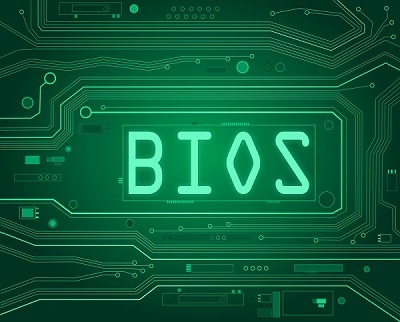
Operations and Extension
Initially BIOS verifies all the hardware inside the computer whether it is working properly or not and that it has access to the driver programs they need to run this called the Power on Self Test (POST).
Extended system configuration data (ESCD) which shares the information to BIOS on this. The ESCD is stored on NVRAM which is Non-volatile Random Access Memory.
In each model of the computer, there are some changes or differences in the setup. The BIOS helps the computer to look for the Operating System (OS). If the OS is present and started there then the part of BIOS is over.
The BIOS firmware lies inside on a chip called the complementary metal oxide semiconductor (CMOS), the firmware stays inside it as the CMOS is a non - volatile type of read only memory.
A watch style battery is present inside the circuit to make the circuit work continuosly if not the settings inside the circuit will be wiped out.
To access BIOS before the main OS boots, we can start the computer by pressing a key or combination of keys.
Successor of BIOS
There are two modes of booting: BIOS legacy Mode and UEFI. Unified Extensible Firmware Interface (UEFI) is the advanced form of BIOS because of its limitations. We can see either BIOS or UEFI in the motherboards of the computer but most of the new computers have this UEFI in it. It also provides a graphical user interface.
UEFI provides the option of using the mouse to control the interface, it has a security boot which rejects any digitally unsigned drivers to use and helps to avoid any malicious software.
UEFI uses the UEFI firmware and has EFI service partitions to maintain a list of boot volumes.
It scans all the bootable storage devices in the post process that are connected to the system for a valid guid partition table.
The firmware itself checks the GPT to find an EFI partition to boot from and then loads the operating system from the boot partition.
Some computers with UEFI allow the user to use the legacy BIOS compatibility mode.
Uses of BIOS
BIOS is basically a program that provides information about the OS such as Windows 7-based operating systems.
BIOS fixes up all the guidelines for the hardware of the computer.
The firmware present on a hard disk or a removable disk is the reason why OS cannot start without BIOS.
It is also responsible for loading operating systems such as MBR, GPT, etc.
Conclusion
The Basic Input Output System or BIOS is a tiny piece of code presented on a chip on the system motherboard. By Entering the BIOS setting we can change the boot process order and also a wider range of hardware settings. Later limitations in BIOS led to the creation of a new firmware interface called Unified Interface or UEFI. It is similar to BIOS but has some advantages. The normal BIOS cannot recognise large storage drives while regular BIOS uses only the keyboard to select the options.
FAQs
Q1. What is the boot process?
Ans: When the computer is started, BIOS is the first software that starts. It recognizes the computer's hardware, arranges it, evaluates it and connects it to the operating system for next instruction. It is called the boot process.
Q2. What is BIOS legacy Mode?
Ans: BIOS legacy Mode is the boot process used by BIOS firmware. It reserves a list of installed storage devices that need to be prepared such as hard disk, floppy, etc. Bios has a blue colour screen with different options.
Q3. What is firmware ?
Ans: BIOS is referred to as a firmware. A firmware that controls the hardware contains basic low level software in the device in which it is installed.

