AWS Quicksight - Dashboards
A dashboard shows the screenshot of the analysis. Unlike Analysis, dashboards are read as only screenshots. One can just use the parameters and filters created in visuals to create new visuals but with same charts
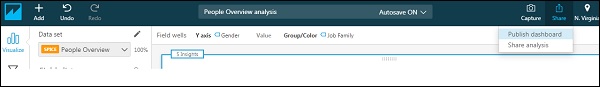
To generate a dashboard of the analysis you have created, just click on publish dashboard under share icon. Provide any name to the dashboard and click on Publish Dashboard icon.
You can opt to share the dashboard with all users in this account or only particular users.
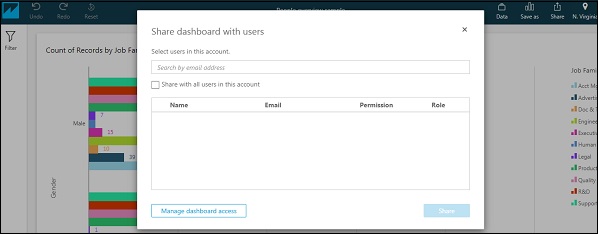
Now the dashboard is visible under All dashboards tab on home screen.
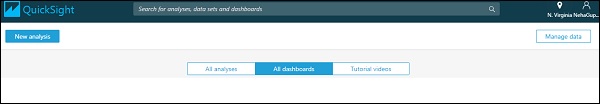
Here is the sample dashboard with a filter attached to it. You can see that there is no option to edit the dashboard except applying filters added while creating visuals.
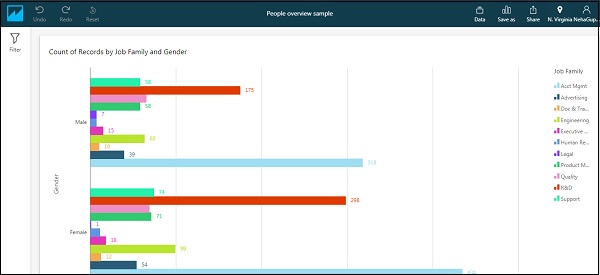
Advertisements
