
 Data Structure
Data Structure Networking
Networking RDBMS
RDBMS Operating System
Operating System Java
Java MS Excel
MS Excel iOS
iOS HTML
HTML CSS
CSS Android
Android Python
Python C Programming
C Programming C++
C++ C#
C# MongoDB
MongoDB MySQL
MySQL Javascript
Javascript PHP
PHP
- Selected Reading
- UPSC IAS Exams Notes
- Developer's Best Practices
- Questions and Answers
- Effective Resume Writing
- HR Interview Questions
- Computer Glossary
- Who is Who
Arithmetic Operations on Images using OpenCV in Python
In this tutorial, we are going to learn about the arithmetic operations on Images using OpenCV. We can apply operations like addition, subtraction, Bitwise Operations, etc.., Let's see how we can perform operations on images.
We need the OpenCV module to perform operations on images. Install the OpenCV module using the following command in the terminal or command line.
pip install opencv-python==4.1.1.26
If you run the above command, you will get the following successful message.
Collecting opencv-python==4.1.1.26 Downloading https://files.pythonhosted.org/packages/1f/51/e0b9cef23098bc31c77b0e0 6221dd8d05119b9782d4c2b1d1482e22b5f5e/opencv_python-4.1.1.26-cp37-cp37m-win_amd64.w hl (39.0MB) Requirement already satisfied: numpy>=1.14.5 in c:\users\hafeezulkareem\anaconda3\l ib\site-packages (from opencv-python==4.1.1.26) (1.16.2) Installing collected packages: opencv-python Successfully installed opencv-python-4.1.1.26
Addition
We can add two images using the cv2.addWeighted(). It takes five arguments, two images, and the weight of the final image from both and the light value for the final image.
image_one

image_Two

Now we are going to add those two images into one image.
Example
# importing cv2 module
import cv2
# reading the images and storing in variables
image_one = cv2.imread('_1.jpg')
image_two = cv2.imread('_2.jpg')
# adding two images
result_image = cv2.addWeighted(image_one, 0.5, image_two, 0.5, 0)
# displaying the final image
cv2.imshow('Final Image', result_image)
# deallocating the memory
if cv2.waitKey(0) & 0xff == 27:
cv2.destroyAllWindows()
Output
Final Image

Subtraction
We have a method called cv2.substract(image_one, image_two) to perform subtraction on two images. We are going to use the same images as an addition. Let's see the code.
Example
# importing cv2 module
import cv2
# reading the images and storing in variables
image_one = cv2.imread('_1.jpg')
image_two = cv2.imread('_2.jpg')
# substracting two images
result_image = cv2.subtract(image_one, image_two)
# displaying the final image
cv2.imshow('Final Image', result_image)
# deallocating the memory
if cv2.waitKey(0) & 0xff == 27:
cv2.destroyAllWindows()
Output
Final Image
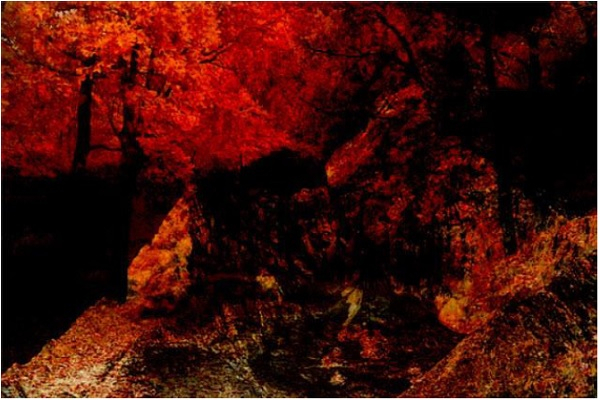
Conclusion
If you have any doubts regarding the tutorial, mention them in the comment section.

