
 Data Structure
Data Structure Networking
Networking RDBMS
RDBMS Operating System
Operating System Java
Java MS Excel
MS Excel iOS
iOS HTML
HTML CSS
CSS Android
Android Python
Python C Programming
C Programming C++
C++ C#
C# MongoDB
MongoDB MySQL
MySQL Javascript
Javascript PHP
PHP
- Selected Reading
- UPSC IAS Exams Notes
- Developer's Best Practices
- Questions and Answers
- Effective Resume Writing
- HR Interview Questions
- Computer Glossary
- Who is Who
Performing white BlackHat operation on images using OpenCV
In this program, we will perform the Blackhat operation on an image using OpenCV. BlackHat transform is used to enhance dark objects of interest in a bright background. We will use the morphologyEx(image, cv2.MORPH_BLACKHAT, kernel) function.
Original Image

Algorithm
Step 1: Import cv2. Step 2: Read the image. Step 3: Define the kernel size. Step 4: Pass the image and kernel to the cv2.morphologyex() function. Step 5: Display the output.
Example Code
import cv2
image = cv2.imread('image_test.jpg')
filter_size = (5,5)
kernel = cv2.getStructuringElement(cv2.MORPH_RECT, filter_size)
image = cv2.morphologyEx(image, cv2.MORPH_BLACKHAT, kernel)
cv2.imshow('BlackHat', image)
Output
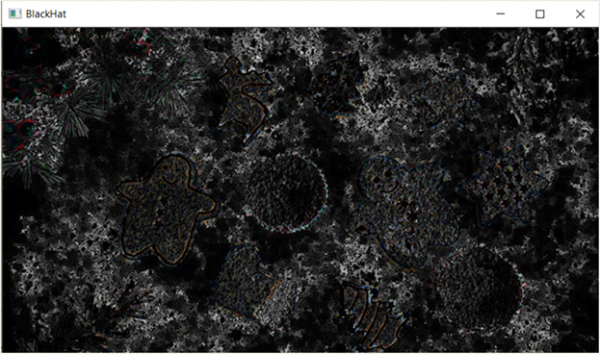

Advertisements
