
 Data Structure
Data Structure Networking
Networking RDBMS
RDBMS Operating System
Operating System Java
Java MS Excel
MS Excel iOS
iOS HTML
HTML CSS
CSS Android
Android Python
Python C Programming
C Programming C++
C++ C#
C# MongoDB
MongoDB MySQL
MySQL Javascript
Javascript PHP
PHP
- Selected Reading
- UPSC IAS Exams Notes
- Developer's Best Practices
- Questions and Answers
- Effective Resume Writing
- HR Interview Questions
- Computer Glossary
- Who is Who
Performing white TopHat operation on images using OpenCV
In this program, we will perform the TopHat operation on images. TopHat operation is a morphological operation that is used to extract small elements and details from given images. TopHat is used to enhance bright objects in a dark background. We will use the morphologyEx(image, cv2.MORPH_TOPHAT, kernel) function
Original Image

Algorithm
Step 1: Import cv2. Step 2: Read the image. Step 3: Define the kernel size. Step 4: Pass the image and kernel to the cv2.morphologyex() function. Step 5: Display the output.
Example Code
import cv2
image = cv2.imread('tophat.jpg')
filter_size = (5,5)
kernel = cv2.getStructuringElement(cv2.MORPH_RECT, filter_size)
image = cv2.morphologyEx(image, cv2.MORPH_TOPHAT, kernel)
cv2.imshow('TopHat', image)
Output
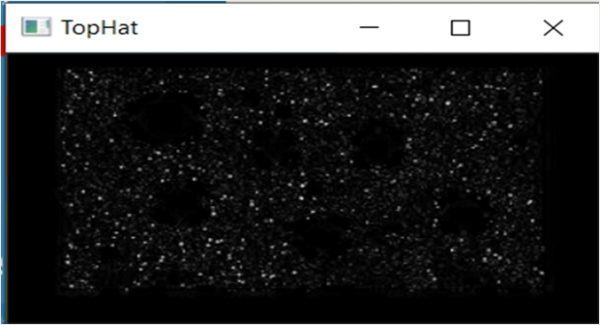
Explanation
As you can see, the small details are enhanced. TopHat transform is useful in obtaining the minor details from the input image.

Advertisements
