
- Apache NiFi - Home
- Apache NiFi - Introduction
- Apache NiFi - Basic Concepts
- Apache NiFi - Environment Setup
- Apache NiFi - User Interface
- Apache NiFi - Processors
- Apache NiFi - Processors Categorization
- Apache NiFi - Processors Relationship
- Apache NiFi - FlowFile
- Apache NiFi - Queues
- Apache NiFi - Process Groups
- Apache NiFi - Labels
- Apache NiFi - Configuration
- Apache NiFi - Administration
- Apache NiFi - Creating Flows
- Apache NiFi - Templates
- Apache NiFi - API
- Apache NiFi - Data Provenance
- Apache NiFi - Monitoring
- Apache NiFi - Upgrade
- Apache NiFi - Remote Process Group
- Apache NiFi - Controller Settings
- Apache NiFi - Reporting Task
- Apache NiFi - Custom Processor
- Apache NiFi - Custom Controllers Service
- Apache NiFi - Logging
- Apache NiFi Useful Resources
- Apache NiFi - Quick Guide
- Apache NiFi - Useful Resources
- Apache NiFi - Discussion
Apache NiFi - Controller Settings
Apache NiFi offers shared services, which can be shared by processors and reporting task is called controller settings. These are like Database connection pool, which can be used by processors accessing same database.
To access the controller settings, use the drop down menu at the right top corner of NiFi UI as shown in the below image.
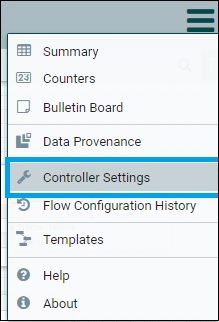
There are many controller settings offered by Apache NiFi, we will discuss a commonly used one and how we set it up in NiFi.
DBCPConnectionPool
Add the plus sign in the Nifi Settings page after clicking the Controller settings option. Then select the DBCPConnectionPool from the list of controller settings. DBCPConnectionPool will be added in the main NiFi settings page as shown in the below image.

It contains the following information about the controller setting:Name
- Type
- Bundle
- State
- Scope
- Configure and delete icon
Click on the configure icon and fill the required fields. The fields are listed down in the table below −
| S.No. | Field Name | Default value | description |
|---|---|---|---|
| 1 | Database Connection URL | empty | To specify the connection URL to database. |
| 2 | Database Driver Class Name | empty | To specify the driver class name for database like com.mysql.jdbc.Driver for mysql. |
| 3 | Max Wait Time | 500 millis | To specify time to wait for the data from a connection to database. |
| 4 | Max Total Connections | 8 | To specify the maximum number of allocated connection in database connection pool. |
To stop or configure a controller setting, first all the attached NiFi components should be stopped. NiFi also adds scope in controller settings to manage the configuration of it. Therefore, only the ones which shared the same settings will not get impacted and will use the same controller settings.