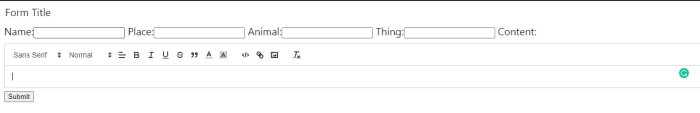Data Structure
Data Structure Networking
Networking RDBMS
RDBMS Operating System
Operating System Java
Java MS Excel
MS Excel iOS
iOS HTML
HTML CSS
CSS Android
Android Python
Python C Programming
C Programming C++
C++ C#
C# MongoDB
MongoDB MySQL
MySQL Javascript
Javascript PHP
PHP
- Selected Reading
- UPSC IAS Exams Notes
- Developer's Best Practices
- Questions and Answers
- Effective Resume Writing
- HR Interview Questions
- Computer Glossary
- Who is Who
How to add a text editor field in Django?
Many online exam taking websites use text editors for text entries. image uploading, etc. Quill text editor is very popular and it also provides a model field to directly store in database. So, you don't need to configure anything extra to save its data in database.
In this article, we will see how to make a text editor field in Django.
First of all, create a Django project and an app. Do some basic settings like including urls of app. Create a media folder at the same level of project and app.
In settings.py, add −
INSTALLED_APPS = [ 'myapp.apps.MyappConfig', #django app ' django_quill' #module name] . . . . .. MEDIA_ROOT = os.path.join(BASE_DIR, 'media') MEDIA_URL = '/media/'
Install the django_quill package −
pip install django_quill
Example
n app's urls.py, add the following −
from django.urls import path
from . import views
urlpatterns = [
path('', views.home,name="home"),
]
urlpatterns += static(settings.MEDIA_URL,
document_root=settings.MEDIA_ROOT)
Here we simply set our main view on url and media folder url.
Now, create a templates folder in app's directory and create home.html file in it. Add the following lines in home.html −
<!DOCTYPE html>
<html>
<head>
{{ form.media }}
{% include 'django_quill/media.html' %}
<title>
TUT
</title>
</head>
<body>
<form role="form" method="POST">
<legend>Form Title</legend>
{% csrf_token %}
{{form}}
<button type="submit" class="btn btnprimary">Submit</button>
</form>
</html>
Here we rendered our form that we send from our backend.
In views.py, add the following lines −
from django.shortcuts import render
from django import forms
from .models import another_model
class NewForm(forms.ModelForm):
class Meta:
model=another_model
fields="__all__"
def home(request):
if request.method =="POST":
form=NewForm(request.POST)
if form.is_valid():
form.save()
form=NewForm()
return render(request,'home.html',{"form":form})
Here we created a form and then we rendered it using home view. For handling POST view, we validated the form data and then saved it.
In models.py, add the following lines −
from django.db import models from django_quill.fields import QuillField class another_model(models.Model): name = models.CharField(max_length=200) place = models.CharField(max_length=100) animal = models.CharField(max_length=100) thing = models.CharField(max_length=100) content = QuillField(blank=True)
Here we created a model and in it, we created the text editor field, which will store the data of our text editor.
Output