
 Data Structure
Data Structure Networking
Networking RDBMS
RDBMS Operating System
Operating System Java
Java MS Excel
MS Excel iOS
iOS HTML
HTML CSS
CSS Android
Android Python
Python C Programming
C Programming C++
C++ C#
C# MongoDB
MongoDB MySQL
MySQL Javascript
Javascript PHP
PHP
- Selected Reading
- UPSC IAS Exams Notes
- Developer's Best Practices
- Questions and Answers
- Effective Resume Writing
- HR Interview Questions
- Computer Glossary
- Who is Who
Using DSN name while using a remote source in SAP HANA
In below SQL statement you have to define orcl_DSN_Name −
CREATE REMOTE SOURCE Source_Name ADAPTER “odbc” CONFIGURATION FILE ‘property_orcl.ini’ CONFIGURATION ‘DSN=oral_DSN_Name’ WITH CREDENTIAL TYPE ‘PASSWORD’ USING ‘user=username;password=password′;
In this SQL statement- <adapter_name> can be as per remote data source and take these values- TDODBC, HIVEODBC, ASEODBC, IQODBC and ODBC.
In above statement, <connection_info_string> is used to specify the connection information for data source where you need to mention the DSN name for your ODBC remote source system. You have to create a System DSN/User DSN to access the data source using ODBC connection. To create an ODBC DSN in system, you need to write ODBC in Run menu and open ODBC Data source administrator as below −
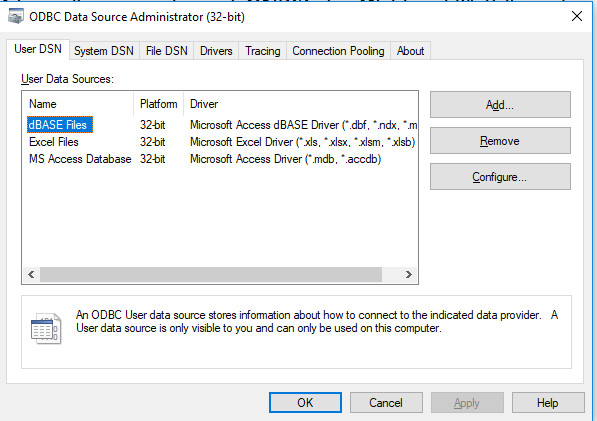
To create a new DSN, you have to click on Add button. Select the drivers from the list as per below. Click on Next
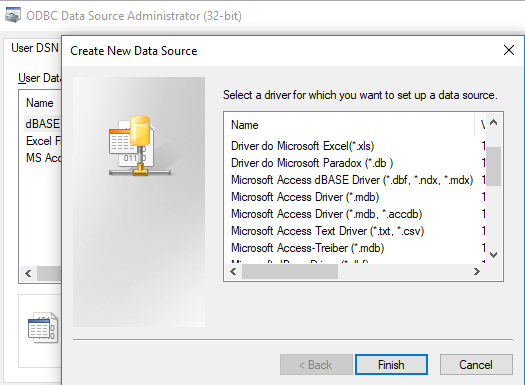
You can also configure an existing DSN by clicking on the Configure button. A user DSN is only visible to that user however System DSN is visible to all users of the system.
