
 Data Structure
Data Structure Networking
Networking RDBMS
RDBMS Operating System
Operating System Java
Java MS Excel
MS Excel iOS
iOS HTML
HTML CSS
CSS Android
Android Python
Python C Programming
C Programming C++
C++ C#
C# MongoDB
MongoDB MySQL
MySQL Javascript
Javascript PHP
PHP
- Selected Reading
- UPSC IAS Exams Notes
- Developer's Best Practices
- Questions and Answers
- Effective Resume Writing
- HR Interview Questions
- Computer Glossary
- Who is Who
Creating virtual tables from remote source in SAP HANA
When a remote source is added, you can see all the existing tables under that data source in HANA Studio. Next is to create virtual table mapping to data in the remote data sources in SAP HANA Studio. This can be done using GUI option.
To add a table as a virtual table, you need to navigate to remote data source → Schema name → Table name → Right-click and Add as Virtual Table
Below shows how you can add a table as a Virtual Table using HANA Studio.
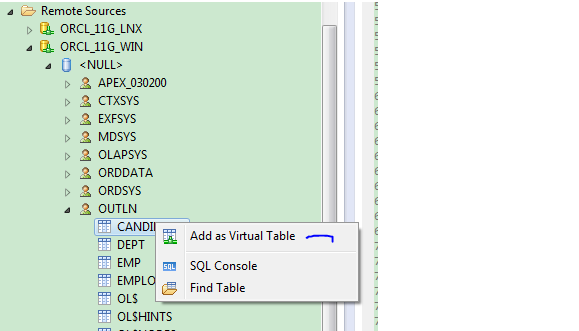

Advertisements