
 Data Structure
Data Structure Networking
Networking RDBMS
RDBMS Operating System
Operating System Java
Java MS Excel
MS Excel iOS
iOS HTML
HTML CSS
CSS Android
Android Python
Python C Programming
C Programming C++
C++ C#
C# MongoDB
MongoDB MySQL
MySQL Javascript
Javascript PHP
PHP
- Selected Reading
- UPSC IAS Exams Notes
- Developer's Best Practices
- Questions and Answers
- Effective Resume Writing
- HR Interview Questions
- Computer Glossary
- Who is Who
Information required adding a new remote data source in SAP HANA SDA
Select the system that you want to access as Remote Data Source and enter the authentication details. You have to enter the Connection Properties and Credentials for remote system.
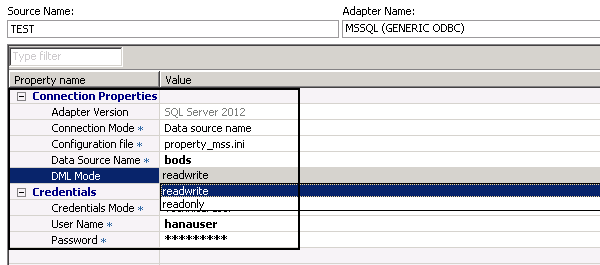
On right hand side, you have option to Test the Connection or you can also run to create the data source.
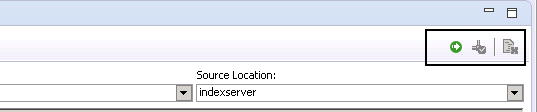

Advertisements