
 Data Structure
Data Structure Networking
Networking RDBMS
RDBMS Operating System
Operating System Java
Java MS Excel
MS Excel iOS
iOS HTML
HTML CSS
CSS Android
Android Python
Python C Programming
C Programming C++
C++ C#
C# MongoDB
MongoDB MySQL
MySQL Javascript
Javascript PHP
PHP
- Selected Reading
- UPSC IAS Exams Notes
- Developer's Best Practices
- Questions and Answers
- Effective Resume Writing
- HR Interview Questions
- Computer Glossary
- Who is Who
Creating a new remote source in SAP HANA using SQL
You can also create a remote source using SQL statement as below −
CREATE REMOTE SOURCE Source_Name ADAPTER “odbc” CONFIGURATION FILE ‘property_orcl.ini’ CONFIGURATION ‘DSN=oral_DSN_Name’ WITH CREDENTIAL TYPE ‘PASSWORD’ USING ‘user=username;password=password′;
In this SQL statement- <adapter_name> can be as per remote data source and take these values- TDODBC, HIVEODBC, ASEODBC, IQODBC and ODBC.
In above statement, <connection_info_string> is used to specify the connection information for data source where you need to mention the DSN name for your ODBC remote source system. You have to create a System DSN/User DSN to access the data source using ODBC connection.
To open SQL console, right click on Remote Source → Open SQL Console.
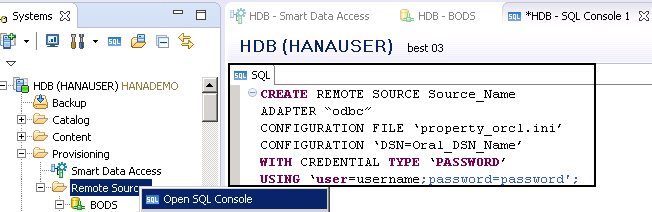

Advertisements