
 Data Structure
Data Structure Networking
Networking RDBMS
RDBMS Operating System
Operating System Java
Java MS Excel
MS Excel iOS
iOS HTML
HTML CSS
CSS Android
Android Python
Python C Programming
C Programming C++
C++ C#
C# MongoDB
MongoDB MySQL
MySQL Javascript
Javascript PHP
PHP
- Selected Reading
- UPSC IAS Exams Notes
- Developer's Best Practices
- Questions and Answers
- Effective Resume Writing
- HR Interview Questions
- Computer Glossary
- Who is Who
Creating new Remote Source using SDA in SAP HANA
Smart Data Access under Provisioning tab allows you to access and analyze the data stored in other database systems without replicating the data into HANA database. Data replication process is always time consuming and requires memory storage. Smart Data Access allows you to create virtual tables which are linked to remote system tables and data can be directly accessed in SAP HANA system with these virtual tables.
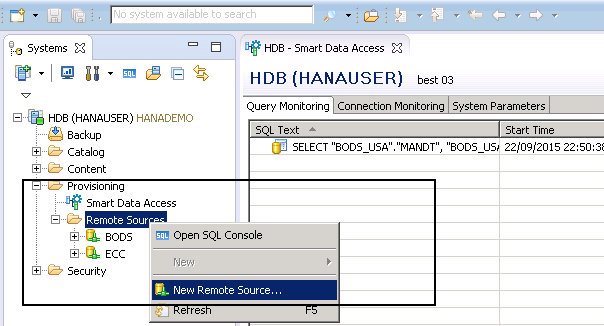
In New Remote System wizard, you have to enter the source and you can see the list of Adapters which are supported under Smart Data Access.
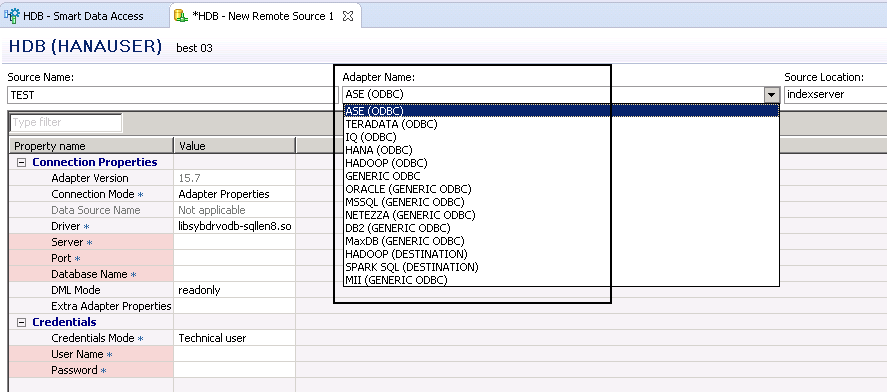

Advertisements