
 Data Structure
Data Structure Networking
Networking RDBMS
RDBMS Operating System
Operating System Java
Java MS Excel
MS Excel iOS
iOS HTML
HTML CSS
CSS Android
Android Python
Python C Programming
C Programming C++
C++ C#
C# MongoDB
MongoDB MySQL
MySQL Javascript
Javascript PHP
PHP
- Selected Reading
- UPSC IAS Exams Notes
- Developer's Best Practices
- Questions and Answers
- Effective Resume Writing
- HR Interview Questions
- Computer Glossary
- Who is Who
PHP Soap Client is not supporting WSDL extension while connecting to SAP system
The possible solution could be to update policy tag like this
<wsp:UsingPolicy wsdl:required="true"/>
Update the policy tag like this:
<wsp:UsingPolicy wsdl:required="false"/>
And try the service
Another possible option is to change /ws_policy/ to /standard/ and you will be able to use PHP Soap Client to consume Web Service.
Go to Web Service Administration in your SAP ECC system using SOAMANAGER -> SOA-Management
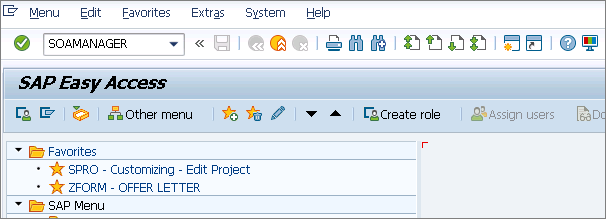
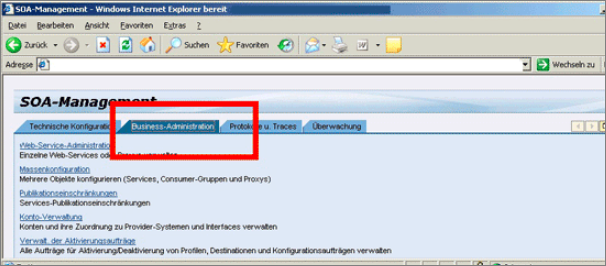
In URL of the browser, you can see the “ws_policy” tag -> replace this with “standard” and you will have WSDL without policy tag.
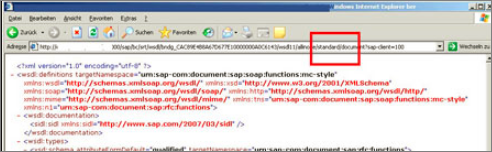

Advertisements
