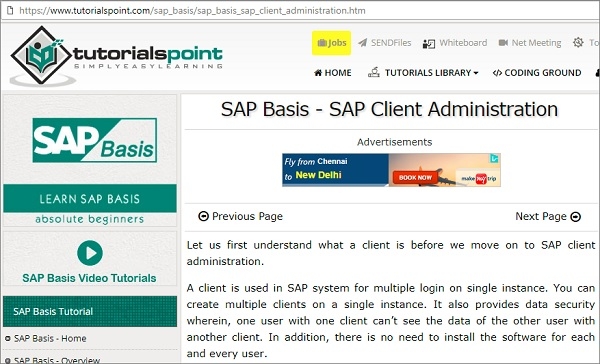Data Structure
Data Structure Networking
Networking RDBMS
RDBMS Operating System
Operating System Java
Java MS Excel
MS Excel iOS
iOS HTML
HTML CSS
CSS Android
Android Python
Python C Programming
C Programming C++
C++ C#
C# MongoDB
MongoDB MySQL
MySQL Javascript
Javascript PHP
PHP
- Selected Reading
- UPSC IAS Exams Notes
- Developer's Best Practices
- Questions and Answers
- Effective Resume Writing
- HR Interview Questions
- Computer Glossary
- Who is Who
Moving SAP client from one system to other
You can also create a copy of the existing clients between local and remote system IDs.
Follow the below steps to create a copy of existing clients −
Step 1 − To create a copy of a client in local SID, the transaction code is SCCL.
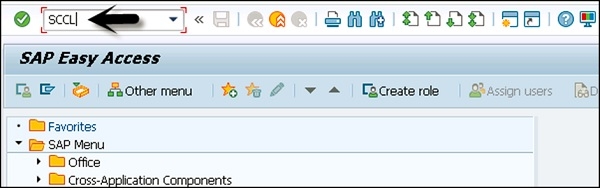
Step 2 − Enter the following details −
Select your desired profile, enter source client, and enter description.
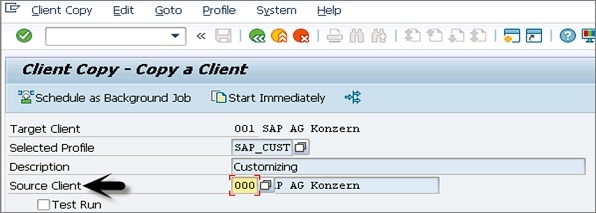
Step 3 − By default, the client copy is executed in a single process and you can distribute the workload on multiple processes to reduce time for copying.
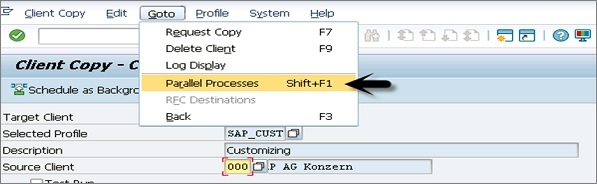
Step 4 − Copying a client can take longer. Therefore, this process can be run as background job.
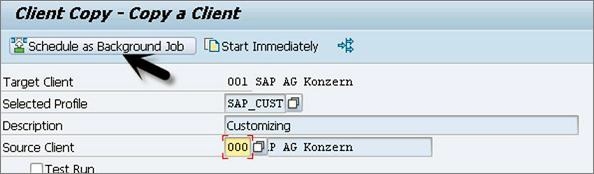
Step 5 − To check the logs, transaction code — SCC3 can be used.
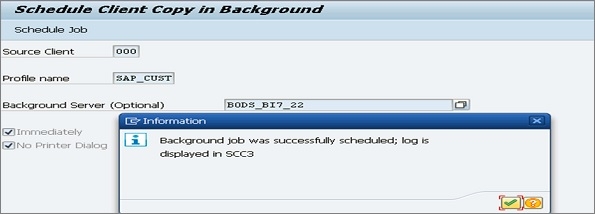
It is always recommended to use import/export option for client copy when database size is large. For more details you can navigate to the following link:
https://www.tutorialspoint.com/sap_basis/sap_basis_sap_client_administration.htm