
 Data Structure
Data Structure Networking
Networking RDBMS
RDBMS Operating System
Operating System Java
Java MS Excel
MS Excel iOS
iOS HTML
HTML CSS
CSS Android
Android Python
Python C Programming
C Programming C++
C++ C#
C# MongoDB
MongoDB MySQL
MySQL Javascript
Javascript PHP
PHP
- Selected Reading
- UPSC IAS Exams Notes
- Developer's Best Practices
- Questions and Answers
- Effective Resume Writing
- HR Interview Questions
- Computer Glossary
- Who is Who
Current alerts in SAP HANA system
In SAP HANA Administration Perspective, you can select your HANA system in Studio and navigate to Administration option at the top.
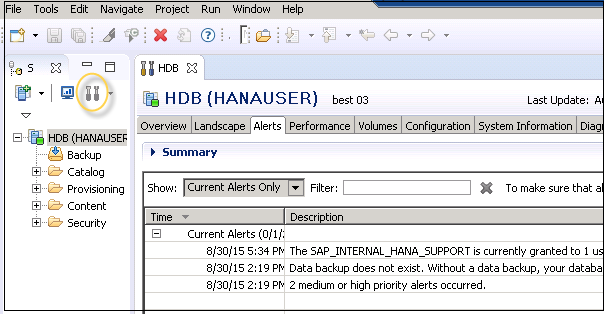
When you go to Alerts tab, you can see all the current alert. You can see Description of alerts, date and time when an alert is raised and priority of alert- low, medium or high.
From drop down, you can also check All Alerts raised in the past.
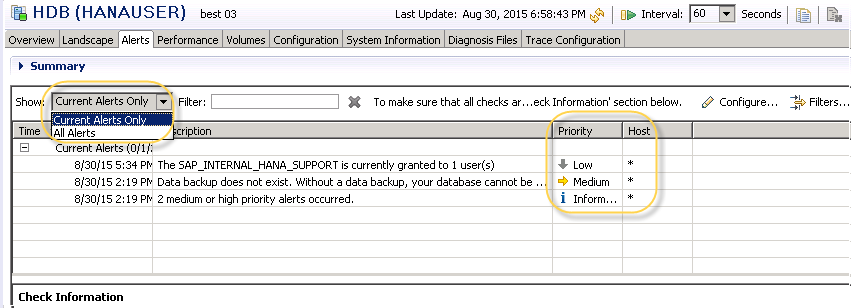
Also note that you can also check alerts raised between specific time duration. To set the filters, click on Filter icon on right side.
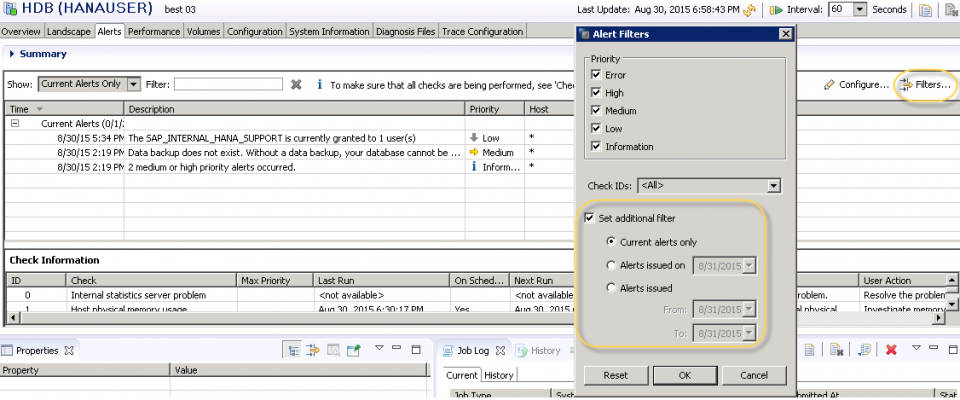

Advertisements