
 Data Structure
Data Structure Networking
Networking RDBMS
RDBMS Operating System
Operating System Java
Java MS Excel
MS Excel iOS
iOS HTML
HTML CSS
CSS Android
Android Python
Python C Programming
C Programming C++
C++ C#
C# MongoDB
MongoDB MySQL
MySQL Javascript
Javascript PHP
PHP
- Selected Reading
- UPSC IAS Exams Notes
- Developer's Best Practices
- Questions and Answers
- Effective Resume Writing
- HR Interview Questions
- Computer Glossary
- Who is Who
Searching a SAP HANA system in HANA Studio System view
When you are managing a large number of systems using HANA Studio, this can be used to find a specific system more quickly.
To use find system option, the following steps should be performed −
- From the Systems view toolbar, choose the Find System (Find System) button.
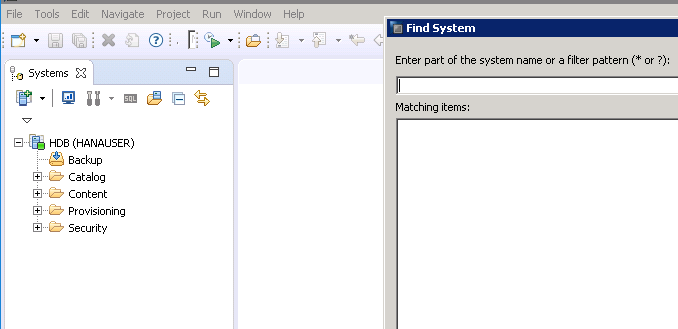
- 2. Enter a search string −
You can also use “*” or “?” wildcards.
It will display matching systems
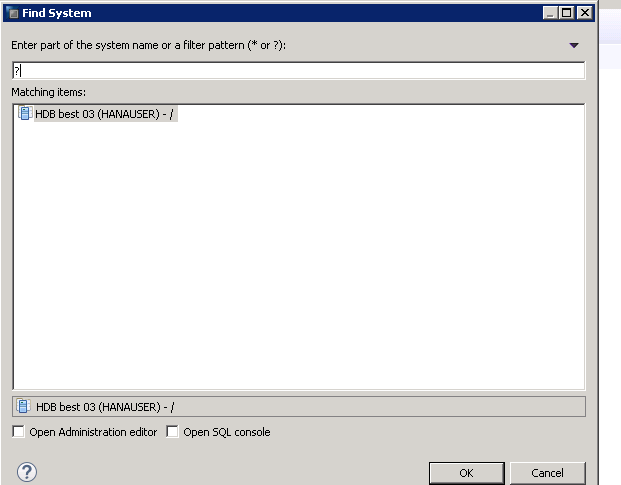
- Select the system you were searching for.
- You can select several systems in the search results by pressing the CTRL key while selecting. You can use this, for example, to mark duplicate systems.
- Choose whether you want to open the selected system in the Administration editor and/or the SQL console.

Advertisements