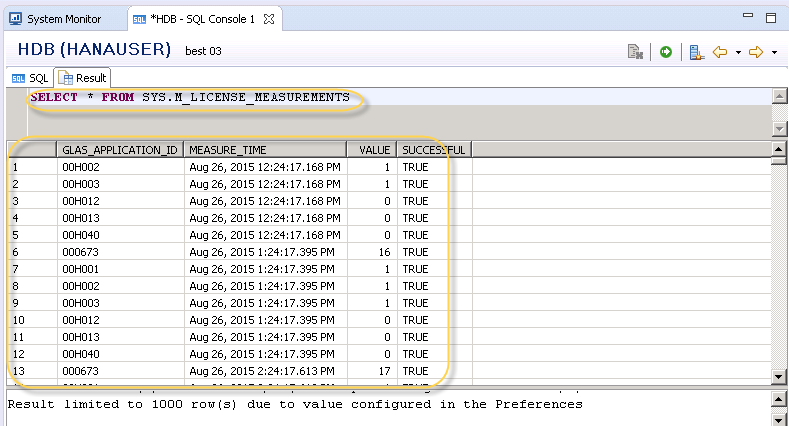Data Structure
Data Structure Networking
Networking RDBMS
RDBMS Operating System
Operating System Java
Java MS Excel
MS Excel iOS
iOS HTML
HTML CSS
CSS Android
Android Python
Python C Programming
C Programming C++
C++ C#
C# MongoDB
MongoDB MySQL
MySQL Javascript
Javascript PHP
PHP
- Selected Reading
- UPSC IAS Exams Notes
- Developer's Best Practices
- Questions and Answers
- Effective Resume Writing
- HR Interview Questions
- Computer Glossary
- Who is Who
System measurement of SAP HANA system in XML file
In a Single-Database system, proceed as follows to perform a system measurement of your SAP HANA system, which includes the system measurement of the SAP HANA database itself as well as of the relevant options and products −
- In the SAP HANA Studio, select your database in the navigator and choose Properties in the context menu of the system.
- Click on the "Export System Measurement" button. A File Browser dialog opens up allowing you to store the result of the system measurement, the measurement report, as an XML file to your local file system.
- Send this XML file to SAP as requested
The XML measurement export contains the overall maximal values of individual products as well as the peak values of individual products for individual months. For example, a license measurement export taken in April will contain the highest main memory utilization for each of the 12 preceding months: March, February, etc., if the values are available, and the highest main memory utilization of the current month.
All measurements for the HANA DB itself and other options and products are generally captured in the system view SYS.M_LICENSE_MEASUREMENTS
Run the following SQL statement to check all measurements for HANA db −
SELECT * FROM SYS.M_LICENSE_MEASUREMENTS