
- ChatGPT - Home
- ChatGPT - Fundamentals
- ChatGPT - Getting Started
- ChatGPT - How It Works
- ChatGPT - Prompts
- ChatGPT - Competitors
- ChatGPT - For Content Creation
- ChatGPT - For Marketing
- ChatGPT - For Job Seekers
- ChatGPT - For Code Writing
- ChatGPT - For SEO
- ChatGPT - For Business
- ChatGPT - Machine Learning
- ChatGPT - Generative AI
- ChatGPT - Build a Chatbot
- ChatGPT - Plugin
- ChatGPT - GPT-4o (Omni)
- ChatGPT in Excel
- ChatGPT for Test Automation
- ChatGPT on Android
- Make Money with ChatGPT
- ChatGPT for UI/UX Designers
- ChatGPT for Web Developers
- ChatGPT for Data Scientists
- ChatGPT for Bloggers
- ChatGPT for Personal Finance Management
- Automate Customer Support with ChatGPT
- Create Content Calendars with ChatGPT
- Plan Events and Trips with ChatGPT
- Draft Legal Documents with ChatGPT
- Improve Your Coding Skills with ChatGPT
- New Language with ChatGPT
- Optimize ChatGPT Responses for Better Accuracy
- ChatGPT Useful Resources
- ChatGPT - Quick Guide
- ChatGPT - Useful Resources
- ChatGPT - Discussion
How to Create Your Own ChatGPT Plugin?
A plugin is any software that is used to make things easy for people which would have been otherwise time-consuming if done manually. A ChatGPT plugin would be something that would use ChatGPT in its making. There are already 230+ ChatGPT plugins available. In this chapter, we will show how you can create a plugin of your own.
What is ChatGPT Plugin?
ChaGPT plugins are software used to solve a problem that a user or organization comes across. Usually, these make lives easier for people and developers. Some of the popular types of ChatGPT plugins are ChatGPT retrieval plugins, Translation Plugins, Task-Oriented Plugins, Social Media, and Entertainment Plugins.
A few of the popular ChatGPT plugins available out there are Wolfram, Zappier, Speak, and OpenTable. There are so many others as well (approximately 230+ as a whole).
How to Create a ChatGPT Plugin?
For the ChatGPT Plugin we are going to create, we will create a Joke Generator Plugin using the ChatGPT API. Let us go through the entire step-by-step tutorial now!
Step 1 − Log in to your OpenAI account or sign up for a new account. If you sign up for a new account or have created a recent account, you'll get 18 free credits for 3 months.
Step 2 − Go to your account in the top right corner and access your API keys. Create a new API key and store it somewhere so that you dont lose it.
Step 3 − Create a project folder and a file to add your code in your preferred language. We will use Python for this one. So, let's name it chatgpt-plugin.py.
Step 4 − Open your terminal and install the OpenAI library.
pip install openai
Step 5 − Import the openai library in your chatgpt-plugin.py python file.
import openai
Step 6 − The API key that you got from the OpenAI website, add it here below import openai.
openai.api_key = "YOUR_API_KEY"
Step 7 − Its time for the actual code. Well create a function called get_chatgpt_response to take in the user input/prompt and store the response by calling the APIs create function.
def get_chatgpt_response(user_input):
response = openai.Completion.create(
engine="text-davinci-002", # Replace with the appropriate engine for your API version
prompt=user_input,
max_tokens=100
)
return response["choices"][0]["text"].strip()
Step 8 − We will call test our code now by calling the created function that we created before.
def test_plugin():
user_input = "Tell me a joke."
response = get_chatgpt_response(user_input)
print("User Input:", user_input)
print("ChatGPT Response:", response)
if __name__ == "__main__":
test_plugin()
Step 9 − Lets check the output now. Run the python file to check the output.
python chatgpt_plugin.py
Output
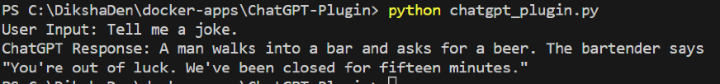
Step 10 − If you want to deploy this application plugin, you can do that. For this, there are many deployment services like Netlify, Heroku, etc. Or a cloud platform or server or maybe even an external model. Choose what you think is the best and go for it.
And that is how we can create a ChatGPT Plugin using Python. We learned what a ChatGPT plugin is and also went through all the steps to create one.
FAQs
1. How to use ChatGPT Plugins?
Once you have added a ChatGPT plugin, it is important that you provide the right prompt to activate that plugin. For example, to access the PromptPerfect plugin, you have to add 'Perfect' in front of your prompt.
2. How to add a Plugin to ChatGPT?
You need the paid version of ChatGPT, GPT-4 to access plugins. Once you have GPT-4, go to the settings by clicking on your profile, click on Beta features, click on Plugins, click on Plugins [Beta], and then click on no plugins enabled. This will take you to the Plugin store where you can shop for the plugin that suits your needs, choose the one, and enable it.
3. What are Some of the Most Popular ChatGPT Plugins?
There are several plugins that enhance ChatGPT capabilities. The most popular ones are PromptPerfect, Zapier, Canva, OpenTable, Wolfram, kayak, Argil AI, Speak, Link Reader, and more.