
- SAP PI Tutorial
- SAP PI - Home
- SAP PI - Introduction
- SAP PI - Installation Options
- SAP PI - Netweaver PI Architecture
- SAP PI - UI Tools
- SAP PI - Home Page
- SAP PI - System Landscape Directory
- SAP PI - Communication
- SAP PI - Securing Objects
- SAP PI - Creating Objects
- SAP PI - Modeling Scenarios
- SAP PI - Design Objects
- SAP PI - Display Design Objects
- SAP PI - Integration Scenarios
- SAP PI - File to File Scenario
- SAP PI - Creating Service Interface
- SAP PI - Creating Message Mapping
- Creating Operation Mapping
- Creating a Communication Channel
- Creating Integrated Configuration
- SAP PI - Connectivity
- SAP PI - ccBPM Overview
- SAP PI - ccBPM Configuration
- Monitoring Integration Processes
- SAP PI - Web Services
- SAP PI Useful Resources
- SAP PI - Questions Answers
- SAP PI - Quick Guide
- SAP PI - Useful Resources
- SAP PI - Discussion
SAP PI - UI Tools
You can use different SAP PI user interface tools to access different components of SAP PI system architecture. The most common UI tools are −
ES Builder − This tool provides Java user interface for working in Enterprise Service Repository ESR.
SAP NW Developer Studio − This is Java Eclipse-based tool to view and edit some object types in Enterprise Service Repository.
Integration Builder − This tool provides Java-based user interface to work in the Integration Directory.
SAP GUI
This is SAP client tool to access ABAP stack of the SAP PI system.
The following illustration shows the different UI tools of SAP PI and the components that can be accessed using these tools −
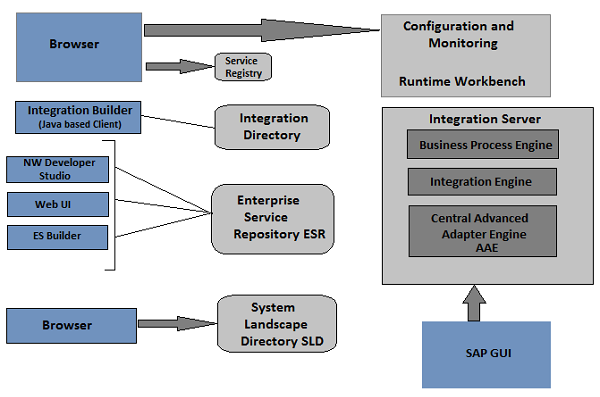
SAP PI — Platform
Single Stack Vs Dual Stack
In SAP PI older releases, not all the components were based on a single platform. Few components like Integration Engine, Business Process Engine and Integration Builder were based on ABAP stack and other components like Enterprise Service Repository ESR, Integration Directory (SLD, Adapter Engine, etc.) were based on Java Stack. So these type of systems were called dual stack systems as PI required both ABAP and Java stack to run.
| ABAP Stack | Java Stack |
|---|---|
| Integration Engine | Enterprise Service Repository ESR |
| Business Process Engine | Integration Directory |
| Integration Builder | (Runtime Workbench, System Landscape, Adapter Engine, Mapping Runtime) |
In the latest releases of SAP PI, ABAP stack components are modified to work on Java stack so, SAP PI needs only Java stack to run and is called the single stack system.