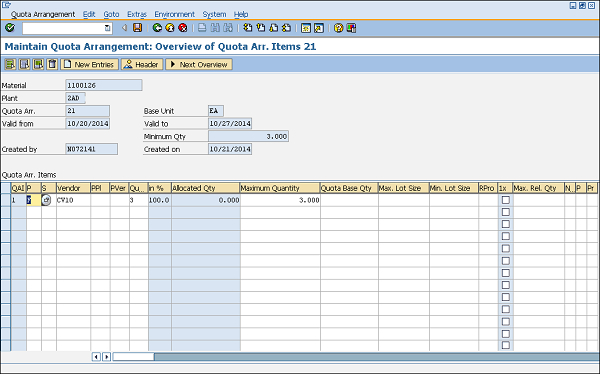- SAP MM Tutorial
- SAP MM- Home
- SAP MM - Overview
- SAP MM - Screen Navigation
- SAP MM - Procurement Process
- SAP MM - Organization Structure
- SAP MM - Enterprise Structure
- SAP MM - Defining Structure
- SAP MM - Organizational Units
- SAP MM - Master Data
- SAP MM - Purchase Info Record
- SAP MM - Source Determination/List
- SAP MM - Procurement Cycle
- SAP MM - Purchase Requisition
- SAP MM - Request for Quotation
- SAP MM - Outline Agreement
- SAP MM - Quota Arrangement
- SAP MM - Posting Period
- SAP MM - Purchase Order Types
- SAP MM - Inventory Management
- SAP MM - Invoice Verification
- SAP MM - Service Management
- SAP MM - Valuation
- SAP MM - Account Determination
- SAP MM - Configuration
- SAP MM - Transaction codes
- SAP MM Useful Resources
- SAP MM - Questions & Answers
- SAP MM - Quick Guide
- SAP MM - Useful Resources
- SAP MM - Discussion
SAP MM - Quota Arrangement
A particular material can be procured from different vendors depending upon the requirement. In this way, the total requirement of a material is distributed to different vendors, i.e., the quota is assigned to each source of supply. This is known as quota arrangement. The key points to note about quota arrangement are as follows −
Quota arrangement divides the total requirement of material among certain sources of supply, i.e. vendors, and then assigns a quota to each source.
This particular quota specifies the portion of material that is to be procured from an assigned vendor or source.
Quota rating is used to determine the amount of material that is to be assigned to a particular source or vendor. The source with the lowest quota rating represents a valid source.
Quota rating can be calculated by using the following formula −
Quota rating = (Quota Allocated Quantity + Quota Base Quantity)/Quota
Where Quota Allocated Quantity is total quantity from all orders that is procured from a particular source. Quota Base Quantity is quantity from new source of supply. Quota is total requirement of material that is given to a particular source of supply.
The mandatory setting before creating a quota is that the info record and the source list should be maintained for the particular material. Also, in the material master, the source list and quota arrangement usage check boxes should be checked. This setting can be made in the material master by going to TCode MM03. In purchasing view, check the quota arrangement usage and the source list. Setting is now maintained for quota arrangement.
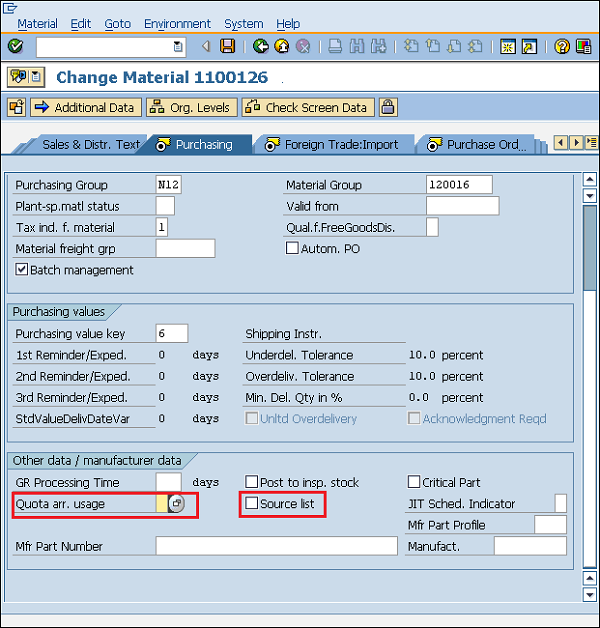
Create Quota Arrangement
Quota arrangement divides the total requirement of a material among certain sources of supply, i.e., vendors. Follow the steps given below to create a quota arrangement.
Path to Create Quota Arrangement
Logistics ⇒ Materials Management ⇒ Purchasing ⇒ Master Data ⇒ Quota Arrangement ⇒ Maintain
TCode: MEQ1
Step 1 − On the SAP Menu screen, select the Maintain execute icon by following the above path.
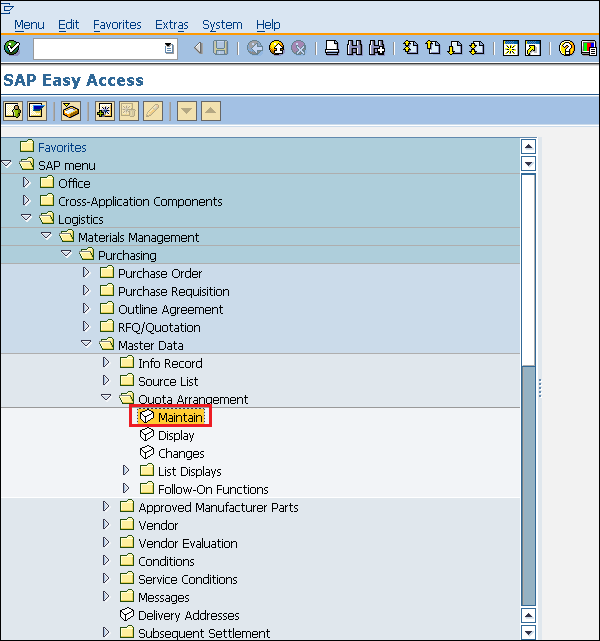
Step 2 − Enter the material number and plant for which quota arrangement needs to be maintained.
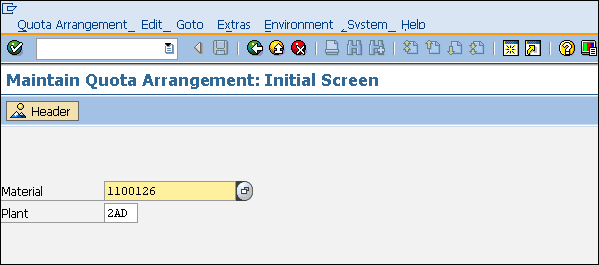
Step 3 − Provide dates in ‘valid from’ and ‘valid to’ and value in ‘quantity split’.
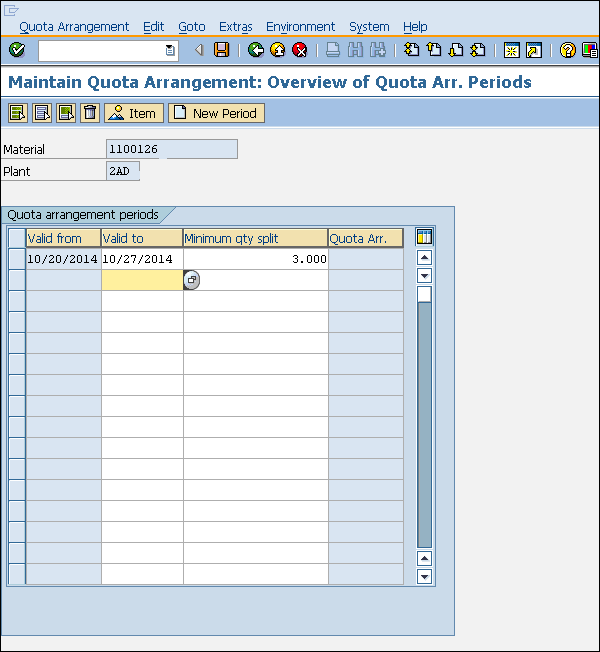
Step 4 − Enter the name of vendors and the assigned allocated quantity to them. Click on Save. Quota arrangement is now maintained for the particular material.