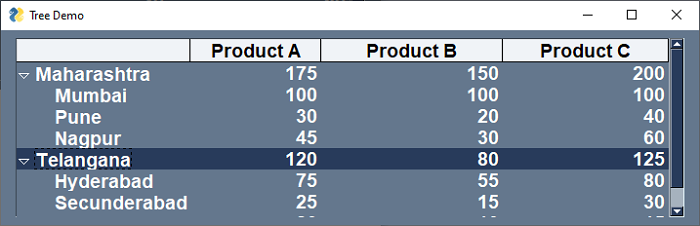- PySimpleGUI Tutorial
- PySimpleGUI - Home
- PySimpleGUI - Introduction
- PySimpleGUI - Environment Setup
- PySimpleGUI - Hello World
- PySimpleGUI - Popup Windows
- PySimpleGUI - Window Class
- PySimpleGUI - Element Class
- PySimpleGUI - Events
- PySimpleGUI - Menubar
- PySimpleGUI - Matplotlib Integration
- PySimpleGUI - Working with PIL
- PySimpleGUI - Debugger
- PySimpleGUI - Settings
- PySimpleGUI Useful Resources
- PySimpleGUI - Quick Guide
- PySimpleGUI - Useful Resources
- PySimpleGUI - Discussion
PySimpleGUI - Tree Element
A Tree is a hierarchical data structure consisting of one or more nodes, and each node may have one or more children nodes. This arrangement of nodes is done in an object of TreeData object, which is used as a data parameter for creating a Table.
First of all, declare a TreeData object.
treedata = psg.TreeData()
Use the insert() method of the TreeData class to construct the hierarchy of nodes.
TreeData.insert(parent_key, key, display_text, values)
To insert a node at the first level of the tree, use the parant_key as "". So, every top-level node in the tree will have a parent node = "". To insert a child node, give the key of the node at the upper level as its parent_key.
For example,
insert("","MH", "Maharashtra", (175, 150, 200))
will insert a node at the root level with MH as the key.
On the other hand, the following command
insert("MH", "MUM", "Mumbai", (100, 100,100))
will insert a child node with its key as MUM.
The TreeData object is used to construct a Tree object with following parameters −
| Sr.No. | Parameter & Description |
|---|---|
| 1 | data The data represented using TreeData class |
| 2 | headings List of individual headings for each column |
| 3 | col_widths List of column widths for individual columns |
| 4 | col0_width Size of Column 0 |
| 5 | col0_heading Text to be shown in the header for the left-most column |
| 6 | def_col_width Default column width |
| 7 | auto_size_columns If True, the size of a column is determined by contents of the column |
| 8 | select_mode Same as Table Element |
| 9 | show_expanded If True, the tree will be initially shown with all nodes completely expanded |
In the following example, we display a statewise list of cities in a tree structure
import PySimpleGUI as psg
psg.set_options(font=("Arial Bold",14))
treedata = psg.TreeData()
rootnodes=[
["","MH", "Maharashtra", 175, 150, 200],
["MH", "MUM", "Mumbai", 100, 100,100],
["MH", "PUN", "Pune", 30, 20, 40],
["MH", "NGP", "Nagpur", 45, 30, 60],
["","TEL", "Telangana", 120, 80, 125],
["TEL", "HYD", "Hyderabad", 75, 55, 80],
["TEL", "SEC", "Secunderabad", 25, 15, 30],
["TEL", "NZB", "Nizamabad", 20, 10, 15]
]
for row in rootnodes:
treedata.Insert( row[0], row[1], row[2], row[3:])
tree=psg.Tree(data=treedata,
headings=['Product A','Product B','Product C' ],
auto_size_columns=True,
select_mode=psg.TABLE_SELECT_MODE_EXTENDED,
num_rows=10,
col0_width=5,
key='-TREE-',
show_expanded=False,
enable_events=True,
expand_x=True,
expand_y=True,
)
layout=[[tree]]
window=psg.Window("Tree Demo", layout, size=(715, 200), resizable=True)
while True:
event, values = window.read()
print ("event:",event, "values:",values)
if event == psg.WIN_CLOSED:
break
It will produce the following output window −