
- Apache POI Word Tutorial
- Apache POI Word - Home
- Apache POI Word - Overview
- Apache POI Word - Installation
- Apache POI Word - Core Classes
- Apache POI Word - Document
- Apache POI Word - Paragraph
- Apache POI Word - Borders
- Apache POI Word - Tables
- Apache POI Word - Font & Alignment
- Apache POI Word - Text Extraction
- Apache POI Word Resources
- Apache POI Word - Quick Guide
- Apache POI Word - Useful Resources
- Apache POI Word - Discussion
Apache POI Word - Tables
In this chapter, you will learn how to create a table of data in a document. You can create a table data by using XWPFTable class. By adding each Row to table and adding each cell to Row, you will get table data.
Create Table
The following code is used to creating table in a document −
import java.io.File;
import java.io.FileOutputStream;
import org.apache.poi.xwpf.usermodel.XWPFDocument;
import org.apache.poi.xwpf.usermodel.XWPFTable;
import org.apache.poi.xwpf.usermodel.XWPFTableRow;
public class CreateTable {
public static void main(String[] args)throws Exception {
//Blank Document
XWPFDocument document = new XWPFDocument();
//Write the Document in file system
FileOutputStream out = new FileOutputStream(new File("create_table.docx"));
//create table
XWPFTable table = document.createTable();
//create first row
XWPFTableRow tableRowOne = table.getRow(0);
tableRowOne.getCell(0).setText("col one, row one");
tableRowOne.addNewTableCell().setText("col two, row one");
tableRowOne.addNewTableCell().setText("col three, row one");
//create second row
XWPFTableRow tableRowTwo = table.createRow();
tableRowTwo.getCell(0).setText("col one, row two");
tableRowTwo.getCell(1).setText("col two, row two");
tableRowTwo.getCell(2).setText("col three, row two");
//create third row
XWPFTableRow tableRowThree = table.createRow();
tableRowThree.getCell(0).setText("col one, row three");
tableRowThree.getCell(1).setText("col two, row three");
tableRowThree.getCell(2).setText("col three, row three");
document.write(out);
out.close();
System.out.println("create_table.docx written successully");
}
}
Save the above code in a file named CreateTable.java. Compile and execute it from the command prompt as follows −
$javac CreateTable.java $java CreateTable
It generates a Word file named createtable.docx in your current directory and display the following output on the command prompt −
createtable.docx written successfully
The createtable.docx file looks as follows −
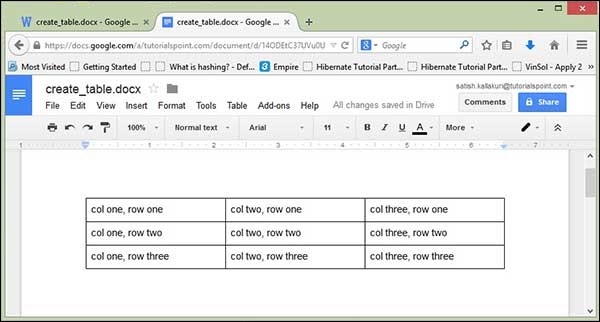
Advertisements