
- WPF - Home
- WPF - Overview
- WPF - Environment Setup
- WPF - Hello World
- WPF - XAML Overview
- WPF - Elements Tree
- WPF - Dependency Properties
- WPF - Routed Events
- WPF - Controls
- WPF - Layouts
- WPF - Nesting Of Layout
- WPF - Input
- WPF - Command Line
- WPF - Data Binding
- WPF - Resources
- WPF - Templates
- WPF - Styles
- WPF - Triggers
- WPF - Debugging
- WPF - Custom Controls
- WPF - Exception Handling
- WPF - Localization
- WPF - Interaction
- WPF - 2D Graphics
- WPF - 3D Graphics
- WPF - Multimedia
WPF - Keyboard
There are many types of keyboard inputs such as KeyDown, KeyUp, TextInput, etc. In the following example, some of the keyboard inputs are handled. The following example defines a handler for the Click event and a handler for the KeyDown event.
Lets create a new WPF project with the name WPFKeyboardInput.
Drag a textbox and a button to a stack panel and set the following properties and events as shown in the following XAML file.
<Window x:Class = "WPFKeyboardInput.MainWindow"
xmlns = "http://schemas.microsoft.com/winfx/2006/xaml/presentation"
xmlns:x = "http://schemas.microsoft.com/winfx/2006/xaml"
xmlns:d = "http://schemas.microsoft.com/expression/blend/2008"
xmlns:mc = "http://schemas.openxmlformats.org/markup-compatibility/2006"
xmlns:local = "clr-namespace:WPFKeyboardInput"
mc:Ignorable = "d" Title = "MainWindow" Height = "350" Width = "604">
<Grid>
<StackPanel Orientation = "Horizontal" KeyDown = "OnTextInputKeyDown">
<TextBox Width = "400" Height = "30" Margin = "10"/>
<Button Click = "OnTextInputButtonClick"
Content = "Open" Margin = "10" Width = "50" Height = "30"/>
</StackPanel>
</Grid>
</Window>
Here is the C# code in which different keyboard and click events are handled.
using System.Windows;
using System.Windows.Input;
namespace WPFKeyboardInput {
/// <summary>
/// Interaction logic for MainWindow.xaml
/// </summary>
public partial class MainWindow : Window {
public MainWindow() {
InitializeComponent();
}
private void OnTextInputKeyDown(object sender, KeyEventArgs e) {
if (e.Key == Key.O && Keyboard.Modifiers == ModifierKeys.Control) {
handle();
e.Handled = true;
}
}
private void OnTextInputButtonClick(object sender, RoutedEventArgs e) {
handle();
e.Handled = true;
}
public void handle() {
MessageBox.Show("Do you want to open a file?");
}
}
}
When the above code is compiled and executed, it will produce the following window −
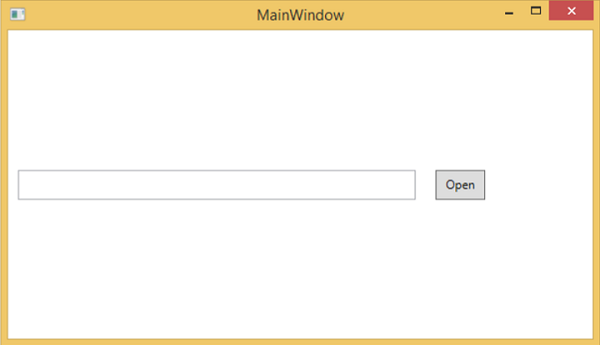
If you click the Open button or press CTRL+O keys inside textbox, it will display the same message.
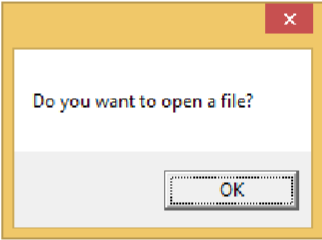
wpf_input.htm
Advertisements