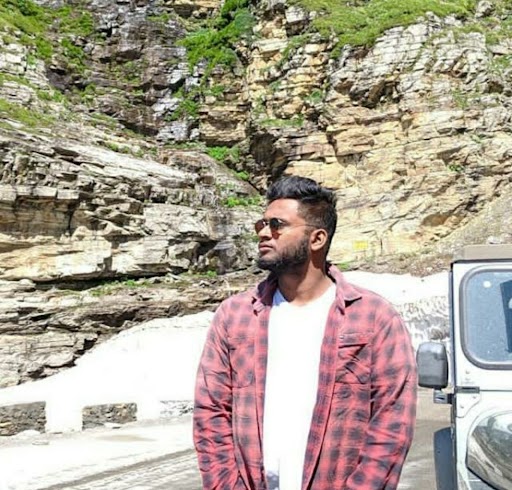Data Structure
Data Structure Networking
Networking RDBMS
RDBMS Operating System
Operating System Java
Java MS Excel
MS Excel iOS
iOS HTML
HTML CSS
CSS Android
Android Python
Python C Programming
C Programming C++
C++ C#
C# MongoDB
MongoDB MySQL
MySQL Javascript
Javascript PHP
PHP
- Selected Reading
- UPSC IAS Exams Notes
- Developer's Best Practices
- Questions and Answers
- Effective Resume Writing
- HR Interview Questions
- Computer Glossary
- Who is Who
Why should public wifi be avoided?
We've all had to use public WIFI at some point in our lives because staying connected at all times is a need for most of us, whether it's in a hotel, airport, or even a café. Maybe it's because our mobile data has run out, or maybe it's because we can't get a signal there. Public networks are always dangerous, considering weak security and high cybersecurity attacks.
Why should public wifi be avoided?
Data breaches and malware infections are two of the most severe risks of using public wifi. In the first case, hackers using public wifi can intercept data you send via an unprotected connection. In the second case, fraudsters may imitate a legal website to fool you into downloading malware.
Hackers have a significant advantage when they use an unsecured public wifi network. What makes it vulnerable is this −
Password protection is either absent or inadequate.
Wifi routers that have been misconfigured
Router software that is no longer supported
There are a lot of careless users.
Using a phony wifi hotspot
What are the dangers of using a public wifi network?
Malware distribution via unsecured wifi: Malware can also be distributed via an unsecured wifi connection. Infected software on your computers and gadgets might put your company's finances in jeopardy.
Snooping and sniffing: Hackers employing specific software kits that enable them to eavesdrop on wifi transmissions are another public wifi concern. This gives cybercriminals access to anything your remote workers do online, giving them the ability to steal login passwords and possibly take over your accounts.
Rogue wifi networks: You and your colleagues may be duped into connecting to a rogue wifi network set up by a hacker. That "Free wifi" network could be put up specifically to harvest your company's valuable data.
Attacks by a man-in-the-middle. Connecting to free public wifi exposes your firm to risk having your data intercepted by third parties. This is a problem because hackers can place themselves between your employees utilizing wifi and the connecting point.
Malicious ad hoc attacks: Ad hoc networks are peer-to-peer networks that directly connect two computers. When remote workers connect to a public wifi network, their devices are most often set to explore new networks, allowing hackers to connect to them directly.
Password and username theft: When you log on to a public wifi network, your passwords and usernames are vulnerable to being stolen. Secure socket layer (SSL) or HTTP websites give a necessary level of protection.
Worm attacks: Worms are similar to viruses, with one significant distinction. Viruses require software to attack to compromise a system, whereas worms can cause havoc on their own. If you join a public wifi network, you run the danger of a worm moving from another device on the network to your computer.
Others may be able to access sensitive emails, encrypted communications, and unsecured logins if you use unsecured public wifi. Of course, a cybercriminal might make use of the access to attack your device as well.
How to keep yourself safe when using public wifi?
As mobile wifi becomes more prevalent, Internet security concerns and public wifi dangers will increase. But that doesn't imply you have to stop using free wifi in favor of tethering yourself to a desk. Most hackers are looking for easy prey, so following a few steps should keep your data protected.
Use a VPN
When connecting to your business over an unsecured connection, such as a wifi hotspot, a virtual private network (VPN) connection is essential. It is necessary to connect to a virtual private network (VPN). Even if a hacker manages to get into the middle of your connection, the data will be heavily encrypted. Since they're looking for an easy target, most hackers will destroy stolen information rather than put it through a long decryption procedure.
SSL connections should be used.
Although you are unlikely to have a VPN available for normal Internet browsing, you can still secure your communications. Choose the "Always Use HTTPS" option on websites you visit frequently or require you to enter credentials. Remember that hackers know how people reuse passwords, so your login and password for a random forum might be the same as your bank or workplace network. Providing these credentials in an unencrypted manner could give a savvy hacker access to your account. Almost every website that requires an account or credentials has an "HTTPS" option somewhere in the settings.
Use Two Factor Authentication
When connecting to websites that support it, use two-factor authentication. It would help if you first input your password and then wait a few seconds for a secret code, usually a string of numbers, to be texted to you. After that, you must enter the code to access the website. Most major websites, including Google, Facebook, Twitter, Microsoft, and Apple, offer the service.
Use different passwords for different sites or apps.
Even if a scammer gains access to one of your accounts, they won't be able to access your other accounts. You can also assist in protecting your passwords by utilizing an encrypted password manager, which prevents you from inputting your actual passwords on the internet.
Disable file sharing
If you share files with other family members on your computer at work or home, please remember to switch them off before connecting to public wifi.
You don't want just to shut the tab or app when you're finished because specific browsers automatically save your credentials for simple log-in the next time you access the site. When you're done online, log off the website or app as well as the network so that no one else accesses your credentials.
Update your software regularly
Finally, make sure your devices' software is up to date. They frequently incorporate security updates for known flaws.
Every person will come to a point where an unsecured, free public wifi hotspot is the only connection available, and your task must be accomplished right away. Understanding the dangers of public wifi will help you avoid becoming another hacker statistic.