
 Data Structure
Data Structure Networking
Networking RDBMS
RDBMS Operating System
Operating System Java
Java MS Excel
MS Excel iOS
iOS HTML
HTML CSS
CSS Android
Android Python
Python C Programming
C Programming C++
C++ C#
C# MongoDB
MongoDB MySQL
MySQL Javascript
Javascript PHP
PHP
- Selected Reading
- UPSC IAS Exams Notes
- Developer's Best Practices
- Questions and Answers
- Effective Resume Writing
- HR Interview Questions
- Computer Glossary
- Who is Who
What is the difference between Compass and SASS?
SASS is a language extension of CSS that adds new features to make writing stylesheets easier. At the same time, Compass is a framework built on top of SASS that provides more functionality and simplifies the development of stylesheets.
In this tutorial, we will explore the features of SASS and Compass and highlight the distinctions between these two tools.
What is SASS?
SASS is like a helper tool that makes writing CSS easier and more efficient. It provides additional features that aren't available in regular CSS.
Some of the Key Features of SASS Include
Variables ? We can define values once and use them throughout our stylesheet, making it easier to update our styles later.
Nesting ? Nesting allows us to organize our styles by grouping related selectors together, which makes it easier to read and maintain our code.
Mixins ? Mixins are reusable chunks of CSS code that can be defined once and used across multiple stylesheets, saving our time and effort.
Inheritance ? With the help of Inheritance is SASS , we can define a set of styles that can be inherited by other selectors, reducing the amount of code we need to write.
Control Directives ? SASS includes powerful control directives such as @if, @for, and @each, which allow us to create complex logic in our stylesheets.
What is Compass?
On the other hand, Compass is a powerful tool for anyone who wants to streamline their CSS development process and create stylesheets more efficiently.
Compass provides a variety of useful features and a library of pre-built code and helps make the process of styling your website faster and easier.
Some of the Key Features of Compass Include
Mixins Library ? Compass includes a library of mixins that cover a wide range of common CSS tasks, such as cross-browser support, gradients, and CSS3 features.
Sprites ? This feature in Compass allows us to easily create sprites (images that contain multiple smaller images) and use them in our stylesheets.
Vendor Prefixing ? Compass offers automatic vendor prefixing, which ensures that our styles work across different browsers.
Grids ? Compass includes a flexible grid system that allows us to quickly create responsive layouts.
Typography ? Compass includes a range of typography-related mixins that make it easy to create beautiful typography.
Differences Between Compass & SASS
Here are some of the main differences between Compass and SASS ?
Basis of Difference |
SASS |
Compass |
|---|---|---|
Language vs. Framework |
SASS is a CSS preprocessor that extends the capabilities of CSS by adding new features. |
Compass is a CSS framework that provides a set of pre-built tools and functions to simplify the development of stylesheets. |
Features |
SASS extends the capabilities of CSS by adding new features, such as variables, nesting, mixins, and inheritance |
Compass provides a library of reusable CSS code and additional tools and functions. |
Preprocessing |
SASS requires a preprocessor to compile SASS code into CSS code. |
Compass requires both SASS and a preprocessor to work. |
Compatibility |
SASS is more flexible and can be used with any CSS framework |
Compass is specifically built for use with SASS. If we are already using another CSS framework, we can still use SASS with it, while Compass may not be compatible. |
Community and Resources |
SASS has a larger community and more resources available online, making it easier to find help and support. |
Compass has a smaller community and fewer resources available, which may make it more difficult to find help when needed. |
Compilation Speed |
SASS has a faster compilation speed compared to Compass. |
Compass takes longer to compile than SASS due to the additional code and functions it includes. |
Maintenance |
SASS can require more maintenance due to the need to manually update and manage code. |
Compass can simplify maintenance by providing a set of pre-built tools and functions that can be easily updated and maintained. |
Example: Compass
In this example, we start by importing the Compass framework using @import "compass/utilities/color/contrast". This import statement includes the Compass utility for color contrast, which provides a set of functions for working with color contrast ratios, such as contrast() and lighten().
Next, we define a mixin called text-style that takes two arguments: $color and $font-size. We then apply the text-style mixin to two different CSS selectors: .song-title and .song-lyrics.
Finally, users can see in the result that the border color for the elements are generated using the Compass function contrast().
Index.html
<html>
<head>
<title> Compass Example </title>
<style>
@import "compass/utilities/color/contrast";
//styles
@mixin text-style($color, $font-size) {
color: $color;
font-size: $font-size;
background-color: contrast($color);
.song-title {
@include text-style(blue, 24px);
}
.song-lyrics {
@include text-style(red, 18px);
}
}
</style>
</head>
<body>
<h1 class = "song-title"> Way Back Home </h1>
<p class = "song-lyrics"> Lorem ipsum dolor sit amet. </p>
</body>
</html>
Output
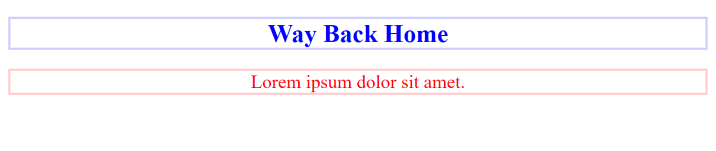
Example: SASS
In this example, we're using SASS to define variables and styles. We define some basic styles for the body element, including a background color and font family.
Next, we nest the .header selector inside the body selector, and define some styles for the ?a'element inside ?.header.'
Users can see in the output, that the ?&' symbol in ?&:hover' will generate a selector of .header a:hover.
Index.html
<html>
<head>
<title> SASS Example </title>
<style>
// variables
$base-color: blue;
$border-dark: rgba(black, 0.88);
$font-stack: "Lato", sans-serif;
// styles
body {
background-color: $base-color;
font-family: $font-stack;
font-size: 2rem;
text-align: center;
margin: 2rem;
}
//selectors
.header {
background-color: #fff;
padding: 1rem;
border: 0.5rem solid $border-dark;
a {
color: $base-color;
text-decoration: none;
&:hover {
text-decoration: underline;
}
}
}
</style>
</head>
<body>
<header class = "header">
<h1> Hello World! </h1>
<h2> This is a Example of <a href = "https://sass-lang.com/"> SCSS </a> </h2>
</header>
</body>
</html>
Output
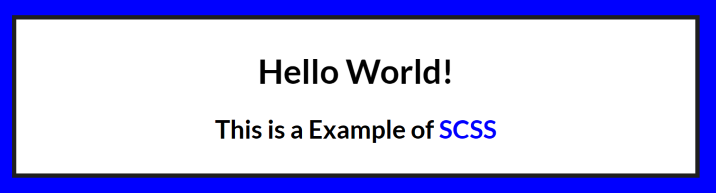
Conclusion
Users learned that SASS is primarily used to improve the structure and organization of CSS code, while Compass is used to enhance the functionality of CSS by providing a library of pre-built tools and utilities.

