
 Data Structure
Data Structure Networking
Networking RDBMS
RDBMS Operating System
Operating System Java
Java MS Excel
MS Excel iOS
iOS HTML
HTML CSS
CSS Android
Android Python
Python C Programming
C Programming C++
C++ C#
C# MongoDB
MongoDB MySQL
MySQL Javascript
Javascript PHP
PHP
- Selected Reading
- UPSC IAS Exams Notes
- Developer's Best Practices
- Questions and Answers
- Effective Resume Writing
- HR Interview Questions
- Computer Glossary
- Who is Who
What is deep copy? Explain with an example in Java.
Creating an exact copy of an existing object in the memory is known as cloning.
The clone() method of the class java.lang.Object accepts an object as a parameter, creates and returns a copy of it (clones).
In order to use this method, you need to make sure that your class implements the Cloneable interface.
Example
import java.util.Scanner;
public class CloneExample implements Cloneable {
private String name;
private int age;
public CloneExample(String name, int age){
this.name = name;
this.age = age;
}
public void displayData(){
System.out.println("Name : "+this.name);
System.out.println("Age : "+this.age);
}
public static void main(String[] args) throws CloneNotSupportedException {
Scanner sc =new Scanner(System.in);
System.out.println("Enter your name ");
String name = sc.next();
System.out.println("Enter your age ");
int age = sc.nextInt();
CloneExample std = new CloneExample(name, age);
System.out.println("Contents of the original object");
std.displayData();
System.out.println("Contents of the copied object");
CloneExample copiedStd = (CloneExample) std.clone();
copiedStd.displayData();
}
}
Output
Enter your name Krishna Enter your age 20 Contents of the original object Name : Krishna Age : 20 Contents of the copied object Name : Krishna Age : 20
Shallow copy
Whenever you try to create a copy of an object using the shallow copy, all fields of the original objects are copied exactly. But, if it contains any objects as fields then, only references to those objects are copied not the compete objects.
This implies that, if you perform shallow copy on an object that contains any objects as fields, since only references are copied in a shallow copy, both the original and copied object points to the same reference internally and, if you do any changes to the data using the copied object, they are reflected in the original object too.
Note − By default, the clone() method does a shallow copy.
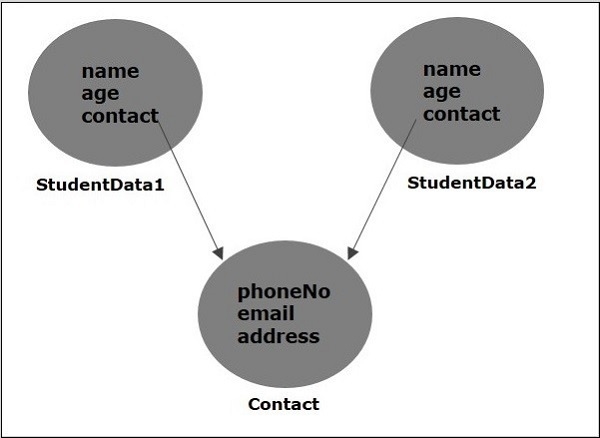
Deep copy
Whenever you try to create a copy of an object, in the deep copy all fields of the original objects are copied exactly, in addition to this, if it contains any objects as fields then copy of those is also created (using the clone() method).
This implies that, if perform you deep copy on an object that contains reference (object), both the original and copied object refers to different objects and, if you do any changes to the data the copied object they are not reflected in the original object.
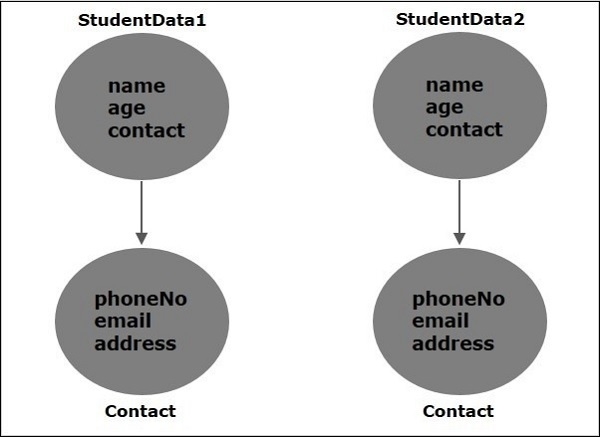
To perform field copy
Override the clone method and within it copy the reference fields using the clone() method as shown below −
protected Object clone() throws CloneNotSupportedException{
StudentData student = (StudentData) super.clone();
student.contact = (Contact) contact.clone();
return student;
}
Example
In the following example the StudentData class contains a String variable (name), an integer variable (age) and an object (Contact).
In the main method we are creating an object of the StudentData class and copying it. From the copied object we are changing the data(field values) of the reference used (Contact object). Then, we are printing the data of copied object first followed by data of the original one.
Since we have done a deep copy (by overriding the clone() method), you can observe that the change done is not reflected in the original object.
import java.util.Scanner;
class Contact implements Cloneable{
private long phoneNo;
private String email;
private String address;
public void setPhoneNo(long phoneNo) {
this.phoneNo = phoneNo;
}
public void setEmail(String email) {
this.email = email;
}
public void setAddress(String address) {
this.address = address;
}
Contact(long phoneNo, String email, String address ){
this.phoneNo = phoneNo;
this.email = email;
this.address = address;
}
public void displayContact() {
System.out.println("Phone no: "+this.phoneNo);
System.out.println("Email: "+this.email);
System.out.println("Address: "+this.address);
}
protected Object clone() throws CloneNotSupportedException{
return super.clone();
}
}
public class StudentData implements Cloneable {
private String name;
private int age;
private Contact contact;
public StudentData(String name, int age, Contact contact){
this.name = name;
this.age = age;
this.contact = contact;
}
public void displayData(){
System.out.println("Name : "+this.name);
System.out.println("Age : "+this.age);
contact.displayContact();
}
protected Object clone() throws CloneNotSupportedException{
StudentData student = (StudentData) super.clone();
student.contact = (Contact) contact.clone();
return student;
}
public static void main(String[] args) throws CloneNotSupportedException {
Scanner sc =new Scanner(System.in);
System.out.println("Enter your name ");
String name = sc.next();
System.out.println("Enter your age ");
int age = sc.nextInt();
System.out.println("#############Contact details#############");
System.out.println("Enter your phone number: ");
long phoneNo = sc.nextLong();
System.out.println("Enter your Email ID: ");
String email = sc.next();
System.out.println("Enter your address: ");
String address = sc.next();
System.out.println(" ");
//Creating an object of the class
StudentData std = new StudentData(name, age, new Contact(phoneNo, email, address));
//Creating a clone of the above object
StudentData copiedStd = (StudentData) std.clone();
//Modifying the data of the contact object
copiedStd.contact.setPhoneNo(000000000);
copiedStd.contact.setEmail("XXXXXXXXXX");
copiedStd.contact.setAddress("XXXXXXXXXX");
System.out.println("Contents of the copied object::");
copiedStd.displayData();
System.out.println(" ");
System.out.println("Contents of the original object::");
std.displayData();
}
}
Output
Enter your name Krishna Enter your age 20 #############Contact details############# Enter your phone number: 9848022338 Enter your Email ID: krishna_example@gmail.com Enter your address: Hyderabad Contents of the copied object:: Name : Krishna Age : 20 Phone no: 0 Email: XXXXXXXXXX Address: XXXXXXXXXX Contents of the original object:: Name : Krishna Age : 20 Phone no: 9848022338 Email: krishna_example@gmail.com Address: Hyderabad

