
 Data Structure
Data Structure Networking
Networking RDBMS
RDBMS Operating System
Operating System Java
Java MS Excel
MS Excel iOS
iOS HTML
HTML CSS
CSS Android
Android Python
Python C Programming
C Programming C++
C++ C#
C# MongoDB
MongoDB MySQL
MySQL Javascript
Javascript PHP
PHP
- Selected Reading
- UPSC IAS Exams Notes
- Developer's Best Practices
- Questions and Answers
- Effective Resume Writing
- HR Interview Questions
- Computer Glossary
- Who is Who
What is CheckBoxTreeItem in JavaFX explain with an example?
Check box
A checkbox is a type of selection control, which is square in shape with a tick mark int it, It has three states checked or, unchecked and, tristate/indeterminate (optional). Unlike radio buttons, you cannot combine checkboxes using Toggle Button.
Tree view
A tree provides a view of hierarchical structures, each tree contains a root (highest object) and it contains children. You can create a tree view by instantiating the javafx.scene.control.TreeView class.
A CheckBoxTreeItem is a tree view formed with checkboxes. You can create a checkbox tree item by instantiating the javafx.scene.control.CheckBoxTreeItem class.
Example
The following Example demonstrates the creation of a CheckBoxTreeItem.
import javafx.application.Application;
import javafx.geometry.Insets;
import javafx.scene.Group;
import javafx.scene.Scene;
import javafx.scene.control.CheckBoxTreeItem;
import javafx.scene.control.Label;
import javafx.scene.control.TreeView;
import javafx.scene.control.cell.CheckBoxTreeCell;
import javafx.scene.layout.VBox;
import javafx.scene.paint.Color;
import javafx.scene.text.Font;
import javafx.scene.text.FontPosture;
import javafx.scene.text.FontWeight;
import javafx.stage.Stage;
public class CheckBoxTreeExample extends Application {
public void start(Stage stage) {
//Creating the check boxes
CheckBoxTreeItem<String> checkBox1 = new CheckBoxTreeItem<>("English");
CheckBoxTreeItem<String> checkBox2 = new CheckBoxTreeItem<>("Hindi");
CheckBoxTreeItem<String> checkBox3 = new CheckBoxTreeItem<>("Telugu");
CheckBoxTreeItem<String> checkBox4 = new CheckBoxTreeItem<>("Tamil");
//Creating the label
Label label = new Label("Select known languages:");
Font font = Font.font("verdana", FontWeight.BOLD, FontPosture.REGULAR, 12);
label.setFont(font);
//Creating the parent check box item
CheckBoxTreeItem<String> languages = new CheckBoxTreeItem<>("Languages");
languages.setExpanded(true);
//Adding all the child check box items it the parent
languages.getChildren().addAll(checkBox1, checkBox2, checkBox3, checkBox4);
//Creating a tree view
TreeView<String> treeView = new TreeView<>();
//Adding the parent check box item to the tree view
treeView.setRoot(languages);
//Setting the cell factory
treeView.setCellFactory(CheckBoxTreeCell.<String>forTreeView());
//Setting the height of the tree view
treeView.setMaxHeight(140);
//Setting layout
VBox vBox = new VBox(5);
vBox.setPadding(new Insets(25, 5, 5, 50));
vBox.getChildren().addAll(label, treeView);
//Setting the stage
Scene scene = new Scene(new Group(vBox), 595, 200, Color.BEIGE);
stage.setTitle("Check Tree Item");
stage.setScene(scene);
stage.show();
}
public static void main(String args[]){
launch(args);
}
}
Output
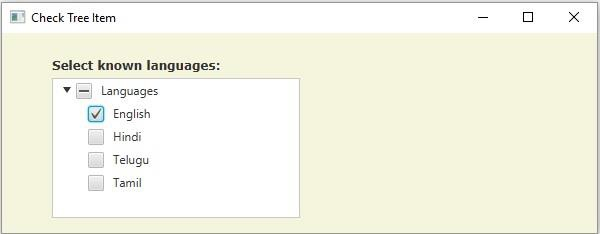

Advertisements
