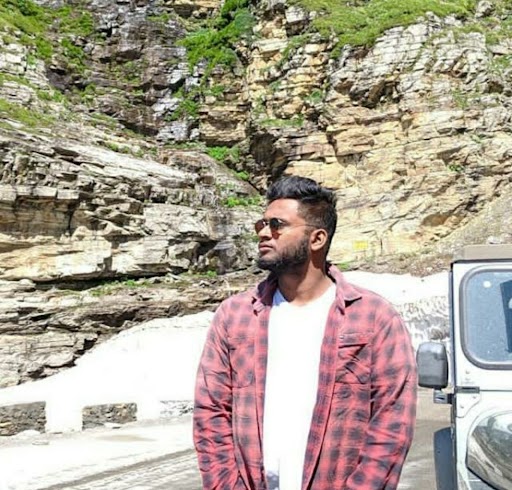Data Structure
Data Structure Networking
Networking RDBMS
RDBMS Operating System
Operating System Java
Java MS Excel
MS Excel iOS
iOS HTML
HTML CSS
CSS Android
Android Python
Python C Programming
C Programming C++
C++ C#
C# MongoDB
MongoDB MySQL
MySQL Javascript
Javascript PHP
PHP
- Selected Reading
- UPSC IAS Exams Notes
- Developer's Best Practices
- Questions and Answers
- Effective Resume Writing
- HR Interview Questions
- Computer Glossary
- Who is Who
What is cyber hygiene, and why is it important?
The steps that computers and other devices can take to improve their online security and maintain system health are referred to as cyber hygiene. Adopting a security-centric mindset and behaviors that help individuals and organizations avoid potential internet intrusions is called cyber hygiene. One of the most key parts of cyber hygiene is embedded in everyday life.
Cyber hygiene is the practice of teaching yourself excellent cybersecurity behaviors so that you can keep ahead of cyber-attacks and online security concerns. Cyber hygiene is similar to personal hygiene in that both are preventative measures taken regularly to ensure one's health and well- being.
Cyber hygiene seeks to maintain hardware and software's essential health and security, ensuring that they are safe from dangers such as malware. Cyber hygiene, when practiced regularly, helps to keep data safe and secure. Cyber hygiene, like any other habit, demands consistency and repetition.
Cybercriminals will be less likely to cause security breaches or steal personal information if you develop a cyber hygiene regimen. It will also help you maintain your operating systems and applications up to date.
Since the Covid-19 outbreak, cyber hygiene has gained importance as more individuals worldwide work remotely, increasing cybercrime.
What are the advantages of practicing good cyber hygiene, and why is it so important?
The advantages of cyber hygiene are self-evident. By enhancing its total security posture, a business can reduce the risk of operational disruptions, data compromise, and data loss by practicing good cyber hygiene.
The entire strength of an organization's cybersecurity program and how effectively it is positioned to manage existing and emerging threats is referred to as its security posture. Basic cybersecurity hygiene can go a long way toward attaining optimal security.
Security problems, data compromise, and data loss can result from poor cyber hygiene. Financial loss, government fines, operational disruption, organizational instability, reputational damage, and legal liability are possible outcomes of a data breach.
What are some of the difficulties in keeping good cyber hygiene?
Maintaining good online hygiene is necessary yet difficult. Some of the difficulties are as follows −
The complexity and breadth of IT environments. Maintaining basic cyber hygiene in today's firm is extremely tough due to the sheer volume of users, devices, and assets — which are often scattered across hybrid and multi-cloud systems.
Monotony. Cyber hygiene isn't something that can be checked off a to-do list. Instead, it necessitates security practitioners and end-users engaging in a never-ending stream of vital - but sometimes dull and easily overlooked - behaviors and duties regularly.
Buy-in from users. IT security teams alone will not be able to accomplish effective cyber hygiene. End-users across their businesses, including those with little skill or interest in cybersecurity, must support and engage them.
Best practices for cyber hygiene.
Cyber hygiene is a collection of best practices that, when combined, can help to secure your computer network. Simple security steps include updating passwords frequently and applying security updates.
The safety of the environment Cyber hygiene best practices in cybersecurity defend your business from cyber-attacks by preventing hackers or hostile actors from penetrating your computer network and obtaining sensitive data such as client information. There's also a significant time-saving benefit: you can focus on other vital tasks if you don't have to spend hours addressing security concerns. If you want to improve your cybersecurity hygiene, try the following:
Controls for strong passwords
One of the most effective ways to assist authentication mechanisms is to use strong password controls.
Use a combination of symbols, capital and lower-case characters, and numbers to make your password as difficult as possible. Password firmware can help protect your machine from unauthorized access. Also, if at all possible, change your passwords daily. Passwordless authentication systems are a relatively new notion in this field, and you should research the advantages and disadvantages of this technology.
Update software regularly.
Updating your program ensures that you get the most up-to-date security. Software developers frequently provide updates to security software without your knowledge. However, if they do, hackers may attack before applying the fixes. After any new upgrades or updates, you should always update your security software automatically. This will close any gaps in your apps and on the web.
Multi-factor authentication should be used.
Biometric gadgets make it difficult for thieves to gain access to your accounts. They detect fingerprints and the presence of the face, adding an added degree of security. Another wise practice is multi-factor authentication, which entails requesting an additional password when signing in.
Do not open suspicious emails.
Even if you don't know who sent the email, it's probably wise not to open unknown attachments or links. Delete the email instead of clicking on anything in it. Cybercriminals commonly use phishing schemes to deceive consumers into installing malware or providing security information via bogus websites.
Antivirus and malware protection should be installed.
Antivirus software aids in the removal of viruses and other harmful items. To be safe, you should install it first.
Maintain a clean hard disc.
Reformatting your hard drives might help you establish a more secure foundation for your company. Reformatting them will also remove any unnecessary data that could constitute a security risk or take up too much storage space, reducing the possibility of saving outdated files by accident and reusing the same password to avoid forgetting it later.
Use network firewalls to protect your network.
Another significant action you can take to prevent unauthorized people from accessing your website and other online information is to use firewalls.
Make regular backups.
Files should be backed up offline, on an external hard disc, or in the cloud to defend against cybercriminals. This will help you in the event of a security compromise. Regularly backing up your files also assures that if someone gains access to your computer, they won't be able to erase or tamper with any vital business data saved on it, as long as an offline backup version exists elsewhere.
You'll be able to prevent security breaches and thefts, protect personal data such as customer information, and save up time for other essential tasks by following these cybersecurity best practices.