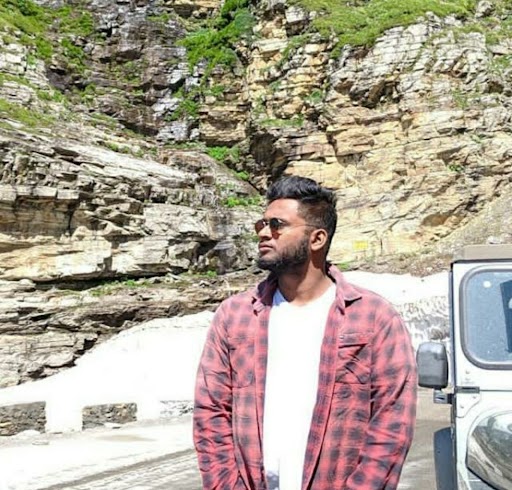Data Structure
Data Structure Networking
Networking RDBMS
RDBMS Operating System
Operating System Java
Java MS Excel
MS Excel iOS
iOS HTML
HTML CSS
CSS Android
Android Python
Python C Programming
C Programming C++
C++ C#
C# MongoDB
MongoDB MySQL
MySQL Javascript
Javascript PHP
PHP
- Selected Reading
- UPSC IAS Exams Notes
- Developer's Best Practices
- Questions and Answers
- Effective Resume Writing
- HR Interview Questions
- Computer Glossary
- Who is Who
What is CryptoLocker Ransomware and How to Remove it?
CryptoLocker is a ransomware Trojan that supposedly encrypts files on a victim's computer and demands a fee to retrieve the data. It originally appeared on the Internet in 2013 and was designed to infect PCs running Windows. Infected email attachments or a botnet propagates CryptoLocker. It looks for particular file types to encrypt using RSA public-key cryptography after being downloaded and activated and then delivers the private key to specified remote sites. It then demands a ransom to decrypt or retrieve the system owner's impacted files; If you don't, your private key will be lost.
While the infection is not difficult to eradicate, the data that have been infected stay encrypted. Users without dependable backups had the option of paying the ransom and hoping that those behind the infection were honest enough to really decrypt the impacted files or simply acknowledging their data as lost at the time of the original outbreak. However, there are now internet tools that claim to decrypt CryptoLocker-encrypted files.
How does it work?
CryptoLocker employs a difficult-to-crack asymmetric encryption technology. This two-key system encrypts using one public key and decrypts with another, both of which are linked to each other. When using asymmetric encryption with the above purposes, such as transferring sensitive material, the receiver gives the sender the public key to encrypt the data but keeps the private key. The ransomware operators like CryptoLocker keep both keys, including the private key that you'll need to decrypt your files.
CryptoLocker acts similarly to other modern ransomware after it's installed on your PC. It encrypts your data and then displays a ransom letter notifying you that you must pay a ransom to get your files back.
CryptoLocker initially installs itself in the user's profile before scanning the machine, any connected devices, and any other network devices for files and folders to encrypt. The encryption procedure can take several hours, giving CryptoLocker some time to "incubate" before causing symptoms on the victim's PC.
Infection Risks and Common Infection Methods
Emails containing unknown attachments are the most typical route of infection. Although the attachments appear to be common file kinds like *.doc or *.pdf, they have a disguised executable (*.exe) with a double extension. When the attachment is opened, it opens a window and launches a downloader, infecting your machine. Because the Trojan cannot self-replicate, it must be downloaded to infect your device. This malware may also come from websites that ask you to download a plug-in or video player, in addition to malicious email attachments. You won't notice anything wrong with your PC until all of your files have been encrypted.
Then a message will appear alerting you that you have been infected and displaying a countdown timer until all of your data is erased. Many antivirus systems can detect and remove this Trojan, but they will not decrypt your information. Users have re-installed the Trojan after removing it to pay the ransom and unlock their data in some situations. Safe Internet use is the first line of defense against ransomware: never accept attachments from unknown email accounts, even if they claim to be from your bank or employer, and never download files from an unfamiliar website. If you suspect you've been infected, use a trusted antivirus product to do a full system scan.
If you use Windows System Restore to restore points regularly, you might be able to unlock your files, but in other circumstances, you'll need to dive even more profound and use a Rescue Disk application. The Rescue utility's disc image is produced and copied to a DVD or USB device in this step. You'll have to restart your computer using this external media to disinfect it. There is no guarantee that all of your data will be recovered. Cryptolocker has the potential to harm both personal and business computers. You may reduce the risk of infection by making a physical backup of vital files, performing antivirus scans regularly, and avoiding unfamiliar email attachments.
Is the ransomware CryptoLocker still a threat?
Thanks to Operation Tovar's decryption of CryptoLocker's encryption keys, you're no longer at risk of infection from the original variant. The CryptoLocker name (and various variations on this subject) has been utilized by several additional ransomware outbreaks due to its overwhelming success.
CryptoWall, which first appeared in 2014, now infects Windows 10 and previous versions. CryptoWall installs itself in the startup files of the infected computer. It was so successful that an FBI agent admitted in 2015 that, in many cases, the agency actively recommended victims to pay the ransom in order to recover their files, despite the dubious rationality of this advice. While the original CryptoLocker isn't likely to pose a significant threat any longer, there's plenty of other ransomware waiting to encrypt your information.
Removal of Cryptolocker
Users should disengage from the network when they identify a ransomware demand or malware. They should personally take the computer they've been using to their IT department if at all possible. The IT security team should only attempt a reboot. The question of whether or not to pay the ransom is central to your decision. The type of attack, who on your network has been hacked, and what network rights the holders of compromised accounts have should be all factors in this decision.
Cryptolocker ransomware attacks are illegal, and businesses should report them to the authorities if they are affected. Forensic professionals can check whether systems have been penetrated in any other way, gather data to help organizations better secure themselves in the future, and track down the attackers.
Security experts occasionally provide free decryptors, but they aren't always available and don't work for every ransomware attack.
If companies adhere to standard practices and keep system backups, they can quickly recover their systems and continue normal operations.
How can you protect yourself from CryptoLocker ransomware?
CryptoLocker can only encrypt files and folders accessible to its user account. If you're in charge of a network, you can assist limit the risk by giving users access to only the resources they're likely to require — a configuration known as the least privilege model. However, when it comes to securing your computer, this CryptoLocker protection approach is unlikely to be helpful.
Instead, always follow these anti-ransomware best practices to prevent CryptoLocker and other ransomware from infiltrating your computer.
Make a copy of your data. This is the most crucial step because it is the only option to retrieve your files infected with ransomware. If you're backing up to an external drive, make sure to detach it when the backup is finished and store it safely. The malware can also encrypt it if you leave it linked to your computer. You may (and should) use cloud backup services as well. Ransomware won't matter to you if you have a recent backup on hand.
Downloading attachments from unknown senders is never a good idea. This is how CryptoLocker got onto the PCs of its victims. Aside from the Gameover Zeus botnet, It's also a good idea to double-check any attachments that come from people you know.
Don't click on any links that aren't familiar to you. The same advice applies here as it did in the previous point. If you're presented with a link from an untrustworthy source, ignore it not only in emails but also on the Internet, particularly in comment areas and discussion forums. The URLs may direct you to fraudulent websites that download malware, including ransomware, to your computer automatically.
Verified sources are used to download programs, apps, and material. You have the added security of a comprehensive vetting process when downloading from official gateways. You do so at your own risk. P2P file sharing may appear to be an appealing way to get what you want, but you do so at your peril.
Always keep your software up to date. As soon as possible, apply updates and patches to your operating system and other apps. These frequently eliminate weaknesses that fraudsters could otherwise use to infect your machine with malware.
Limit how much personal information you share or post on the Internet. The more personal information a cybercriminal has, the more precisely a phishing attempt can be tailored to you. Maintaining your online privacy requires active participation.
Use antivirus software. Robust cybersecurity software can help you avert a lot of problems. Install antivirus software on your computer to prevent malware from installing itself, and use a VPN to keep safe while using public Wi-Fi. Created with