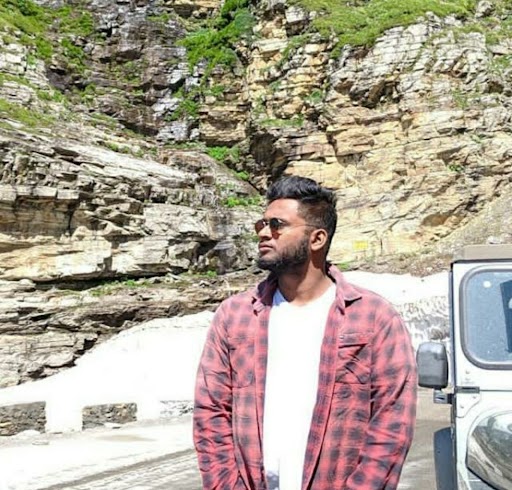Data Structure
Data Structure Networking
Networking RDBMS
RDBMS Operating System
Operating System Java
Java MS Excel
MS Excel iOS
iOS HTML
HTML CSS
CSS Android
Android Python
Python C Programming
C Programming C++
C++ C#
C# MongoDB
MongoDB MySQL
MySQL Javascript
Javascript PHP
PHP
- Selected Reading
- UPSC IAS Exams Notes
- Developer's Best Practices
- Questions and Answers
- Effective Resume Writing
- HR Interview Questions
- Computer Glossary
- Who is Who
What is a Sniffer, and How Can I Protect Against Sniffing?
When you do anything on the internet, you're sending data packets all over the world. Consider how your information is broken down into packets of data and transported to its intended destination when you put in a web address in your browser or submit a new update on your social media platforms.
Data is split into tiny packets and routed to data centers hundreds of miles away, whether on a computer, a smartphone, a tablet, or any other device. If you believe that you and the receiving end are the only ones with transparent access to these data packets, think again. According to security experts, you are not the only one who may access the data. While you may feel you're the only one, someone is sitting someplace sniffing the wires of your local network and the internet for any and every information that passes across them. That is this evil-minded individual(s) who is interested in your online activity to speak of an intruder?
What Does the Term "Sniffer" Mean?
A sniffer (packet sniffer) is a device that intercepts data as it travels via a network. If computers are connected to a non-filtered or switched local area network, traffic can be broadcast to all computers in the same segment. This doesn't happen very often because computers are programmed to disregard all incoming and outgoing traffic from other computers. In the case of a sniffer, however, when the sniffer software instructs the Network Interface Card (NIC) to stop ignoring traffic, all traffic is shared. The NIC is switched to promiscuous mode, which allows it to read communications between computers on a specific segment.
This enables the sniffer to capture everything that passes via the network, potentially allowing unauthorized access to sensitive data. A packet sniffer can be implemented as either hardware or software.
A packet analyzer is another name for a sniffer. While sniffers do not cause network damage, they do have the ability to cause personal harm by allowing a hacker to seize PINs, passwords, and other sensitive data, particularly plain text data.
Coworkers who want to benefit from illegal data searches in the workplace can be Sniffer users. The fact that sniffer software is inexpensive and straightforward to use adds to the risk.
Sniffer software is used for ethical reasons, such as when a network administrator analyses network traffic flow. Anti-sniff scans, as well as switched networks, help prevent sniffer assaults. However, given how simple it is to access and use sniffer software for malicious purposes, its unauthorized use is a source of concern.
Sniffing Techniques
Active and passive sniffing are the two types of sniffing. Active, as the name implies, entails some activity or involvement on the attacker's part to obtain information. In passive mode, the attacker lies inert and gathers information. Let's start with passive smelling.
Passive Sniffing
This type of sniffing takes place at the hub. A hub is a device that receives traffic on a single port and then retransmit it to all other ports. It ignores the fact that the traffic is not intended for other destinations. If a sniffer device is positioned at the hub in this instance, the sniffer can directly record all network traffic. The sniffer can remain unnoticed while spying on the network for an extended period. This type of attack will be a throwback because hubs aren't utilized very often these days. Switches are gradually replacing hubs, which is where active sniffing comes in.
Active Sniffing
In short, a switch learns a CAM table comprising the mac addresses of the destinations. The switch uses this table to determine which network packets should be forwarded. The sniffer will flood the switch with fraudulent requests during active sniffing, causing the CAM table to fill up. Once the CAM is full, the switch will act as a switch, transmitting network traffic to all ports. This is now genuine traffic routed over all ports so the attacker can sniff the communication from the switch.
How to detect a sniffer on your network?
Passive smelling, as previously said, is extremely difficult to detect. Active sniffing is a little more evident, but you'll still need some technical know-how. You might operate your sniffer and monitor all DNS traffic in your network to detect any odd behavior if you feel there is a sniffer in your midst.
Use the protection methods outlined above, particularly antivirus software and a virtual private network (VPN), to encrypt your connection.
Uses for legal sniffer software
Sniffers are devices placed inside a network to intercept data and track what is communicated. You've probably seen at least one film in which a cunning investigator taps a suspect's phone line and listens in as they discuss various nefarious matters. Sniffers are similar to sniffers, but for the internet.
The following is a list of people who might benefit from using a network sniffer:
Network engineers: By studying the kind and volume of traffic on a network, engineers can utilize the information to improve the efficiency and speed of their network's structure.
Administrators of the system: Network sniffers are fantastic tools for troubleshooting. Sysadmins can look into bottlenecks or other slowdowns as they occur to investigate the problem.
Employers: Sniffers may be used by IT professionals at a corporate office to monitor their staff while they are at work. Employers may find out which websites their employees visit, how much time they spend there, and if they're seeing or downloading anything they shouldn't be.
Security experts: unusual traffic volumes or types can hint that something isn't quite right. Atypical internet usage habits can be identified by security experts and could signal the existence of a hacker or malware.
How to defend your system against a sniffer?
When it comes to network sniffers, an ounce of prevention is indeed worth a pound of cure, as the adage goes. Here are some of the finest strategies to strengthen your defenses −
Robust antivirus software should be used: Malware will not be able to infiltrate your machine if you have a good antivirus. It will also detect and help you remove anything that shouldn't be on your computer, such as a sniffer.
Wi-Fi in public places should be avoided: open Wi-Fi networks, such as those found in cafes and airports. Hackers can smell the entire network far too quickly. Unless you're pretty confident, you should avoid utilizing them.
Use a VPN: A virtual private network (VPN) encrypts your connection and hides all data sent over the internet from your computer. That means a sniffer monitoring your traffic would only see scrambled data, keeping your data protected.
Watch out for social engineering: As previously mentioned, fraudsters employ phishing emails and infected websites to lure victims into downloading sniffers without their knowledge. To avoid anything dodgy, use clever browsing methods and common sense.
Avoid insecure protocols: Checking for HTTPS is another approach to make sure your data is safe when you're surfing the web. You'll see either HTTP or HTTPS in the address bar of a website (for example, this one). To represent HTTPS, some browsers will display a lock icon (and if you click on your address bar to expand the URL, you should see the HTTPS there as well). Only HTTPS is secure, which means that your data is secured. HTTP is insecure; thus, instead of the lock symbol, your browser may display i. While feasible, you should avoid HTTP, especially when shopping online.