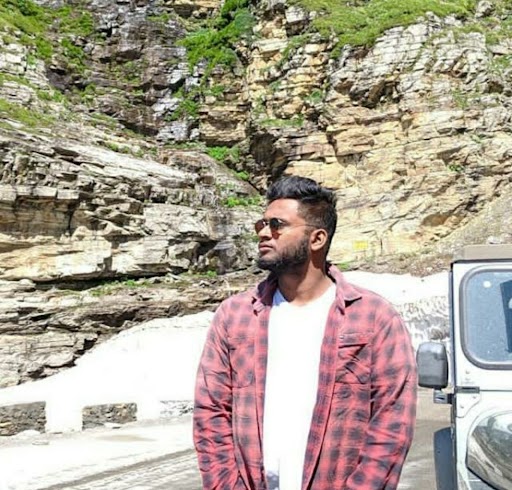Data Structure
Data Structure Networking
Networking RDBMS
RDBMS Operating System
Operating System Java
Java MS Excel
MS Excel iOS
iOS HTML
HTML CSS
CSS Android
Android Python
Python C Programming
C Programming C++
C++ C#
C# MongoDB
MongoDB MySQL
MySQL Javascript
Javascript PHP
PHP
- Selected Reading
- UPSC IAS Exams Notes
- Developer's Best Practices
- Questions and Answers
- Effective Resume Writing
- HR Interview Questions
- Computer Glossary
- Who is Who
What is a Distributed Denial of Service (DDoS) Attack and How Does It Work?
What is a DoS attack?
A denial-of-service attack is a type of cyber-attack where the perpetrator tries to make a network resource unavailable to its intended users by stopping the services of a host connected to the Internet for a certain length of time or indefinitely. Denial of service is often accomplished by flooding a targeted computer or resource with unnecessary requests that could cause systems to become overburdened, preventing any or all genuine requests from being fulfilled.
In a distributed denial-of-service (DDoS) attack, the incoming traffic flooding the target comes from various places. This renders stopping the attack by just preventing a single source.
In a distributed denial-of-service (DDoS) attack, the incoming traffic overwhelming the target comes from several sources. This effectively stops the assault by blocking a single source of the attack.
DoS attack is analogous to a swarm of individuals jamming a store's front entrance, making it difficult for legitimate customers to enter and disrupting commerce.
Attackers attempting to prevent legitimate consumers from using a service are denial-of- service attacks. There are two forms of denial-of-service attacks
those that crash services
those that flood services
The most dangerous assaults are spread out
Distributed DoS
A distributed denial-of-service (DDoS) attack happens when many computers exceed a targeted system's bandwidth or resources, usually one or more web servers.
A DDoS assault uses many distinct IP addresses or computers, sometimes tens of thousands of compromised hosts. A distributed denial of service attack generally requires 3–5 nodes across many networks; however, fewer nodes may not qualify as a DDoS attack.
A group of attack machines can generate more attack traffic than a single attack machine. Turning off multiple attack machines is more challenging than a single assault machine. Each attack machine's activity can be stealthier, making monitoring and shutting down more challenging. Because the incoming traffic that overwhelms the target comes from various sources, ingress screening will not be enough to stop the attack. It's also difficult to distinguish between regular user and attack traffic when distributed across numerous origins.
How do they work?
DDoS assaults are carried out via networks of machines linked to the Internet. Malware-infected PCs and other IoT devices make up these networks, which an attacker can control remotely. Bots (or zombies) are individual devices, while a botnet is a collection of bots. Once a botnet has been formed, the attacker can command an attack by sending remote instructions to each bot.
When a botnet attacks a victim's server or network, each bot sends requests to the target's IP address, possibly overloading the server or network and disrupting regular traffic. Because each bot is a real Internet device, distinguishing attack traffic from normal traffic can be challenging.
DDoS attacks and the Internet of Things
The Internet of things (IoT) gadgets may be helpful to regular users, but they can be much more beneficial to DDoS attackers in some instances. Any appliance with a built-in computer and networking capacity is considered an IoT-connected device, and these devices are frequently not designed with security in mind.
IoT-connected devices have a lot of attack surfaces and don't always follow security best practices. For example, hardcoded authentication credentials for system administration are frequently shipped with devices, making it easy for attackers to log in. The authentication credentials cannot be altered in some instances. Devices are commonly shipped without the ability to upgrade or patch software, leaving them vulnerable to attacks that exploit well- known flaws.
Massive DDoS attacks are increasingly being carried out using IoT botnets. The Mirai botnet was used to assault Dyn, a domain name service provider, in 2016, with attack volumes exceeding 600 gigabits per second. An attack on OVH, a French hosting company, in late 2016 peaked at more than one terabit per second. Since Mirai, many IoT botnets have used its code. One example is the dark nexus IoT botnet.
What do the signs and symptoms of a DDoS assault look like?
The signs and symptoms of a DDoS attack are well-defined. The trouble is that the symptoms are so similar to those of other computer problems — everything from a virus to a poor Internet connection — that it's difficult to detect without an expert diagnosis. A DDoS can cause the following symptoms −
Access to files is slow, whether locally or remotely.
An inability to access a website for an extended period
Disconnection from the Internet
Access to all websites is a problem.
An unreasonably large number of spam emails
Most of these symptoms are difficult to recognize as uncommon. Even so, you may be a victim of a DDoS if two or more occur over a long period.
How to Protect Against DDoS Attacks?
While it's unlikely that your devices will be utilized in a DDoS assault, you can prevent them from being used as part of a botnet. Practicing the following sensible internet safety behaviors to prevent hackers out of your devices.
Be wary of unusual links or attachments. Emails and texts containing dangerous links or files are used by cybercriminals to trick you into installing their software. If you don't recognize the sender, ignore the message. To ensure that email attachments are safe, use an email security tool.
Make sure your passwords are strong. For all of your accounts, create long, unique, and difficult-to-guess passwords or passphrases. Then, to securely store and sync your passwords across all of your devices, choose one of the finest password organizers.
You should update your software. Hackers can take advantage of flaws in old software to get access to your machine. If a software developer provides a patch or update, make sure to apply it as soon as possible. These updates are frequently made in response to zero-day threats and other security flaws.
Ensure the safety of your smart home. Make security a top priority when building a smart home. Many botnets target IoT devices because they are frequently easier to exploit than computers and phones. Many of the finest free antivirus programs will keep an eye on your Wi-Fi network for any unusual activities that could jeopardize your smart home.
You should be aware of what to expect from your gadget. You'll be able to tell when your computer's performance is slipping if you know what to look for. Keep a watch out for any unusual behavior that could suggest botnet malware (and learn how to remove that malware from your PC).
Make use of a firewall. Unauthorized connections to and from unauthorized sources are blocked by firewalls. If a hacker manages to infect your devices with botnet software, a robust firewall can prevent them from connecting with one other.