
 Data Structure
Data Structure Networking
Networking RDBMS
RDBMS Operating System
Operating System Java
Java MS Excel
MS Excel iOS
iOS HTML
HTML CSS
CSS Android
Android Python
Python C Programming
C Programming C++
C++ C#
C# MongoDB
MongoDB MySQL
MySQL Javascript
Javascript PHP
PHP
- Selected Reading
- UPSC IAS Exams Notes
- Developer's Best Practices
- Questions and Answers
- Effective Resume Writing
- HR Interview Questions
- Computer Glossary
- Who is Who
Transfer Learning with Convolutional Neural Networks
Transfer learning with convolutional neural networks (CNNs) has revolutionized the field of computer vision by enabling the reuse of pre-trained models on new, related tasks. This powerful technique leverages the knowledge learned from large-scale datasets, allowing for faster and more accurate model training, even with limited labeled data.
By employing pre-trained CNNs as feature extractors and fine-tuning the network on task-specific data, transfer learning significantly reduces the need for extensive training time and computational resources. This article explores the concept of transfer learning with CNNs, its applications, benefits, and considerations, highlighting its potential to enhance various computer vision tasks.
Transfer Learning with Convolutional Neural Network
Transfer learning with convolutional neural networks (CNNs) is a method that allows the knowledge gained from one task to be transferred and applied to another, similar task. CNNs are widely used in computer vision applications, like image classification and object detection.
Transfer learning takes advantage of the fact that CNNs trained on large datasets, such as ImageNet, have learned general features that are relevant to many visual tasks. Instead of training a CNN from scratch on a new dataset, transfer learning involves using a pre-trained CNN as a starting point and fine-tuning it on the new dataset.
The pre-trained CNN acts as a feature extractor, capturing high-level visual representations. These features are then passed to new layers designed for the specific task. The pre-trained layers are frozen during fine-tuning, while the new layers are adjusted.
Steps to Implement Transfer Learning with the Convolutional Neural Network
To implement transfer learning with a convolutional neural network (CNN), follow these steps ?
Select a Pre-trained Model ? Choose a pre-trained CNN model that suits the task and dataset. Popular choices include VGG, ResNet, Inception, or MobileNet. These models are typically available in deep learning libraries like TensorFlow or PyTorch.
Load Pre-trained Model ? Load the pre-trained CNN model without the top (fully-connected) layers. This allows us to leverage the pre-trained model's learned features.
Customize the Model ? Add new layers on top of the pre-trained model to adapt it to your specific task. These layers should include a suitable architecture for your task, such as fully-connected layers, dropout layers, or convolutional layers. Adjust the number of neurons or classes based on your specific requirements.
Freeze Pre-trained Layers ? Freeze the weights of the pre-trained layers to prevent them from being updated during training. This ensures that the pre-trained features are retained and not modified.
Prepare Data ? Preprocess your dataset according to the input requirements of the pre-trained model. This may involve resizing, normalizing, or augmenting the images.
Train the Model ? Train the model using your dataset. Only the newly added layers on top of the pre-trained model will be trained while the pre-trained layers remain frozen.
Fine-tuning (Optional) ? If you have sufficient data and want to further improve performance, you can unfreeze some of the pre-trained layers and fine-tune them along with the new layers. This allows the model to adapt to the specific features of your dataset.
Evaluate and Test ? Evaluate the trained model using validation data or cross-validation techniques. Measure metrics such as accuracy, loss, precision, or recall to assess performance. Finally, test the model on unseen data to get an estimate of its real-world performance.
Below is the working code example for transfer learning with a convolutional neural network (CNN) using the CIFAR-10 dataset ?
Example
import tensorflow as tf
from tensorflow.keras.datasets import cifar10
from tensorflow.keras.applications import VGG16
from tensorflow.keras.models import Sequential
from tensorflow.keras.layers import Flatten, Dense
from tensorflow.keras.utils import to_categorical
# Load CIFAR-10 dataset
(itrain, ltrain), (itest, ltest) = cifar10.load_data()
# Preprocess the data
itrain = itrain / 255.0
itest = itest / 255.0
ltrain = to_categorical(ltrain)
ltest = to_categorical(ltest)
# Load pre-trained VGG16 model (excluding the top fully-connected layers)
basem = VGG16(weights='imagenet', include_top=False, input_shape=(32, 32, 3))
# Freeze the pre-trained layers
for layer in basem.layers:
layer.trainable = False
# Create a new model on top
semodel = Sequential()
semodel.add(basem)
semodel.add(Flatten())
semodel.add(Dense(256, activation='relu'))
semodel.add(Dense(10, activation='softmax')) # CIFAR-10 has 10 classes
# Compile the model
semodel.compile(optimizer='adam', loss='categorical_crossentropy', metrics=['accuracy'])
# Train the model
semodel.fit(itrain, ltrain, epochs=10, batch_size=32, validation_data=(itest, ltest))
# Evaluate the model on test data
ltest, atest = semodel.evaluate(itest, ltest)
print("Test accuracy:", atest)
Output
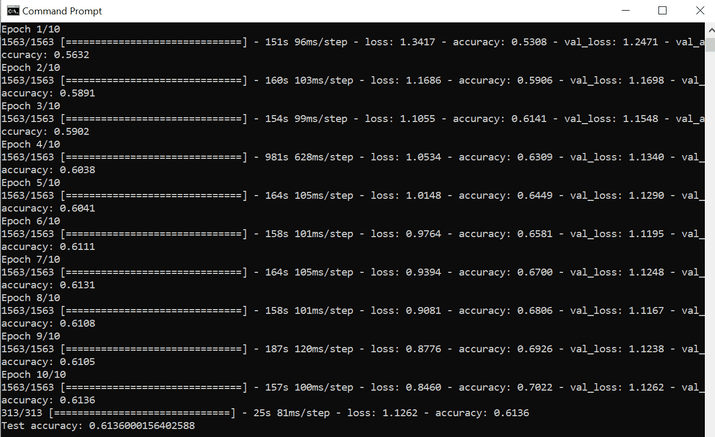
In the above example, we first loaded the CIFAR-10 dataset and preprocessed the data by normalizing the pixel values and one-hot encoding the labels. Then, we load the pre-trained VGG16 model and freeze its layers. We have created a new model on top, consisting of the base model, a flatten layer, a dense layer with ReLU activation, and a dense layer with softmax activation for classification.
Applications
Transfer learning with Convolutional Neural Networks (CNNs) has numerous applications across various computer vision tasks. It has been successfully applied in image classification, where pre-trained models can be fine-tuned for specific classes or domains. Transfer learning is also beneficial in object detection, where pre-trained CNNs can be utilized as feature extractors to identify objects in images.
Additionally, transfer learning is valuable in image segmentation tasks, aiding in accurate pixel-level labeling. It is widely used in facial recognition systems to achieve high accuracy by leveraging pre-trained CNN models. Transfer learning also finds applications in medical imaging, such as diagnosing diseases or detecting abnormalities. Overall, transfer learning with CNNs accelerates model training, enhances performance, and enables the use of deep learning in various practical computer vision applications.
Benefits and Potential to Enhance Various Computer Vision Tasks
Transfer learning with convolutional neural networks (CNNs) offers several benefits and has the potential to enhance various computer vision tasks.
It reduces the need for large labeled datasets by leveraging pre-trained models trained on extensive datasets like ImageNet. This is particularly advantageous when working with limited labeled data, making it feasible to train accurate models in scenarios with data scarcity.
Transfer learning speeds up the training process. Pre-trained CNNs have already learned general features, so fine-tuning the model on a specific task requires less time compared to training from scratch. It also reduces the computational resources needed for training.
Transfer learning allows models to generalize well to new tasks and datasets. By leveraging knowledge gained from pre-training, the models can capture meaningful representations and improve performance on specific tasks.
Transfer learning can enhance various computer vision tasks such as image classification, object detection, image segmentation, and more. By leveraging pre-trained CNNs, models can achieve higher accuracy, faster convergence, and better generalization, making them applicable in a wide range of practical applications.
Conclusion
In conclusion, transfer learning with convolutional neural networks (CNNs) is a powerful technique that enhances various computer vision tasks. By leveraging pre-trained models, it reduces the need for extensive labeled data, speeds up training, and improves generalization. Transfer learning with CNNs is a valuable tool for advancing computer vision applications.

