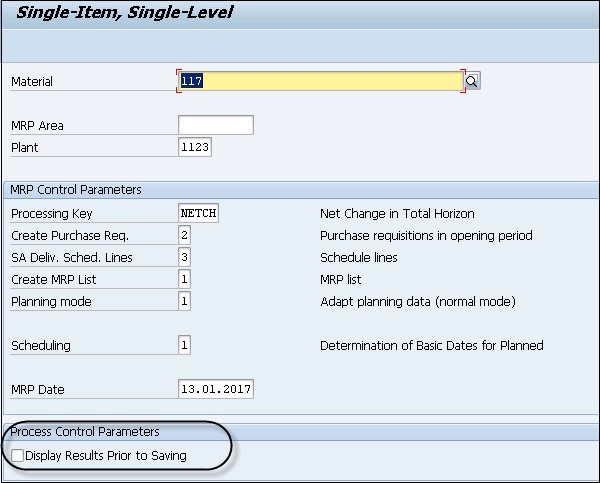SAP Simple Logistics - MRP Procedures
In MRP Procedure, you define MRP type in material master. MRP type determines how the material is planned. MRP is performed based on the present and future sales figures, and planned and exact requirement quantities calculate net requirement calculations.
Following MRP types are available −
- Manual reorder point planning
- Automatic reorder point planning
- Forecast-based planning
- Material requirements planning with forecasts for unplanned consumption
- Master Production Scheduling (MPS)
Consumption-based planning is based on historical consumption values and either uses forecasting or statistical procedures to determine future requirements or just triggers procurement, if the material stock gets low.
For MRP material, normally high value A parts are considered, and the quantity and the desired delivery are the main interest areas. You use Consumption based planning for less critical low value parts B and C.
Manual reorder point planning is the most common type of consumption based planning and involves minimal administrative work to perform this planning. In this planning, the system sets a manually entered reorder point and at the time of planning run it only checks whether the stock has fallen below this reorder point. When the stock is less than this manually entered reorder point, the system triggers procurement to be performed for a fixed lot size.
Following MRP Procedures are supported in consumption based planning −
- Reorder Point Planning
- Forecast-Based Planning
- Time-Phased Planning
To perform MRP, you have to navigate to Logistics → Materials Management → Material Requirements Planning → MRP.
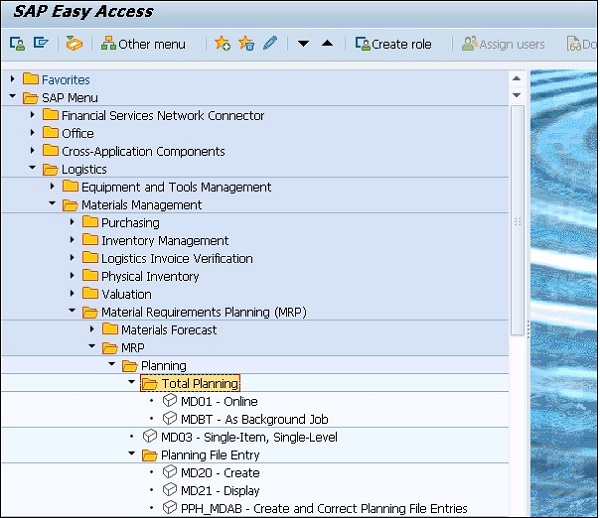
Master Production Scheduling Procedure
Master Production Scheduling component under MRP is used to flag the materials which affects the company profits and also takes the critical resources. MPS is executed in a similar manner as Material Requirement Planning.
MPS is useful to reduce the storage cost and to increase the planning stability. To work with MPS component, you require MRP components and also other components which are required in MRP run.
Single Item, Single Level Planning
Single Item, Single Level planning involves planning of only one individual material and BOM is not exploded so only the level directly below the material is planned.
To perform single item, single level planning you need to navigate to MRP run and under Planning → Single Item Single Level Planning.
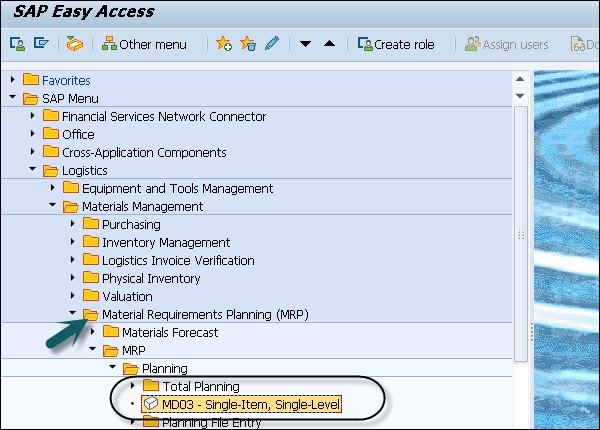
This opens the first screen of single item, single level planning as shown in the above screenshot. In the next window, you have to enter the material number, for which you want to carry out single-item planning, and also the plant or planning area, in which you want to plan.
Enter the MRP Control parameters for the planning run.
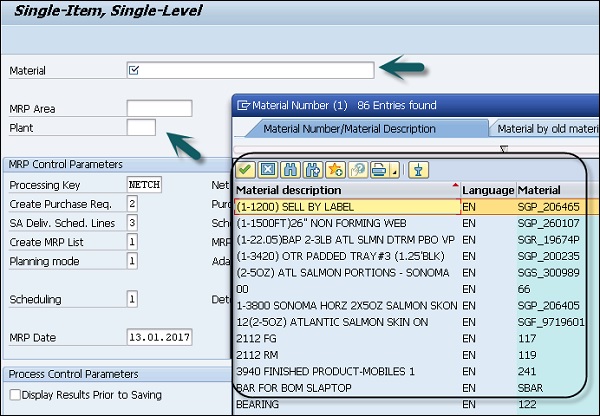
If you want to save the parameters set in the initial screen, for the following planning, select Setting option at the top → Save.
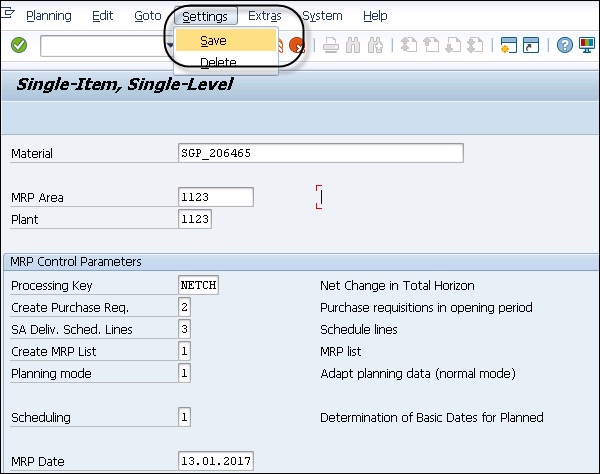
Note that single item single level planning is carried out for material selected. When you select Display results before they are saved, it is possible to make changes before it is saved to the database.