
- SAP Payroll - Home
- SAP Payroll - Introduction
- SAP Payroll - Off-Cycle Activities
- SAP Payroll - Infotypes
- SAP Payroll - Pay Scale Grouping
- SAP Payroll - Mid-Year Go Live
- SAP Payroll - Indirect Evaluation
- SAP Payroll - Gross Part
- SAP Payroll - Net Part
- SAP Payroll - Deductions
- SAP Payroll - Subsequent Activities
- SAP Payroll - Reports
- SAP Payroll - Reporting
- SAP Payroll - Rosters & Configuration
SAP Payroll - Rosters & Configuration
A Roster is used to allow the reservation to the employees based on a specific criterion. The key parameters to be considered for reservation includes −
- Caste
- Special benefit
By using Roster, you can perform the following activities −
It helps in maintaining hiring, promotion and transfer of employees as per the reservation policy.
It helps in maintaining staffing details for the government.
Configuration
To define the reservation type, go to SPRO → IMG → Payroll → Payroll India → India Public Sector → Rosters → Basic Settings → Define Reservation Types.
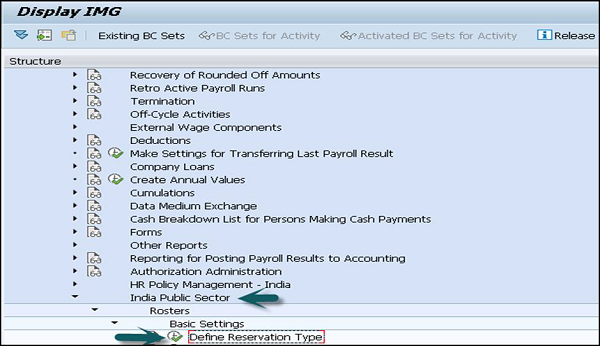
You have to define the Roster group, recruitment and promotion type, map reservation category to ethnic or challenge group. Next is to map the action types to standard action and time independent roster attribute of the model roster.
To provide reservation to employees, the following types of objects can be used −
Model Roster − This is defined as a template used to create a Roster.
Roster − This is defined as an object that has a fixed number of points assigned to it.
Roster Point − These are the objects to which the employees are assigned and they are identified by an ID. You can assign one employee ID to a Roster ID for a specific period.
A Roster point has the following attributes −
- Sequence number
- Reservation category
- De-reservation indicator
- Obsolete indicator
- Remark
- Reference date