
- SAP Payroll - Home
- SAP Payroll - Introduction
- SAP Payroll - Off-Cycle Activities
- SAP Payroll - Infotypes
- SAP Payroll - Pay Scale Grouping
- SAP Payroll - Mid-Year Go Live
- SAP Payroll - Indirect Evaluation
- SAP Payroll - Gross Part
- SAP Payroll - Net Part
- SAP Payroll - Deductions
- SAP Payroll - Subsequent Activities
- SAP Payroll - Reports
- SAP Payroll - Reporting
- SAP Payroll - Rosters & Configuration
SAP Payroll - Off-Cycle Activities
Off-Cycle activities are carried out to process payroll for an employee on any day unlike payroll run that is a periodic activity and schedule to run at specific time interval.
In order to perform Off-Cycle activities, you should define an Off-Cycle activity section in customizing for payroll. Off-Cycle consists of the following areas −
Off-Cycle Workbench
It provides a uniform user interface for all the Off-Cycle activities. You can perform the following functions in an Off-Cycle workbench −
To make a bonus payment to an employee on a special occasion like a marriage gift, new born baby, etc.
-
To perform an immediate correction run.
For example − Consider where employee master data got modified.
To pay an absence like a leave in advance.
To process the payments that are added to Payroll Results Adjustment under Infotype 0221.
Consider a case where the payment was made but not received by an employee. To perform a replacement, you can use Off-Cycle workbench.
If you want to reverse a payroll result.
Payroll History
This is one of the key components that allows you to check the previous payroll run results for an employee within an Off-Cycle workbench.
In the Off-Cycle workbench, go to History tab to display an extract from the payroll which contains all the necessary information of an employee payroll. It also shows details of all the payments that are replaced with a check along with any payrolls which are reversed are also mentioned here.
If you want to check any further details on an employee payroll, you can check the remuneration statement for the employee for a specific payroll period.
You can also check the following details about the payment made in the History tab under workbench −
For reverse payment you can check the reason for reversal and person who has carried out reversal payment.
To check the replace payment details, you can find which payments are replaced and by which check number.
Details of check number, bank name, etc.
Note that to view the remuneration statement of a payroll → select the result and choose → Remuneration Statement.
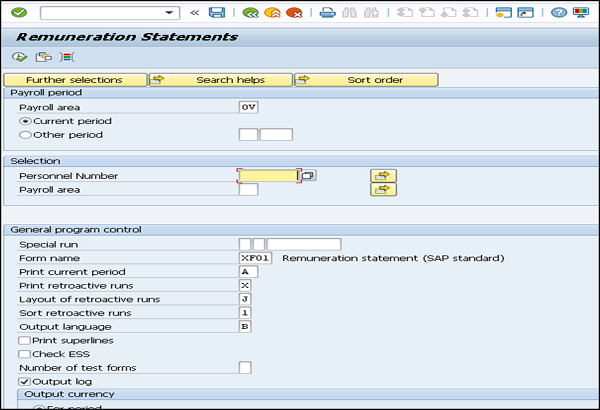
Off-Cycle Subsequent Processing
This is used to further process the Off-Cycle payroll results, a payment reversal or repayment, etc. When a bonus payment is made using a workbench, a replaced or reverse payroll, remuneration statement should be generated and results from payroll run should be posted to Accounting.
All the details related to Off-Cycle payroll, reverse payment or repayment is stored in table T52OCG and is available in the report H99LT52OCG and this report is available in Off-Cycle menu.
Report for Batch Subsequent Processing
Subsequent processing is performed by running one or more batch reports and to ensure that subsequent processing is performed in the correct sequence. You should schedule the report for a Batch Subsequent Processing in the international standard system as regular background jobs. With scheduling report that subsequent processing is conducted regularly and on time.
Process Model
Process model is used to define a subsequent program and order in which they run. When you select a report for Batch Subsequent Processing, you also have to define the process model report that should be used.
OffCycle subsequent processing, it is possible to schedule the batch report in background job with process model or you can also call it in a workbench menu and run it from there.
According to the function executed in an Off-Cycle workbench, different activities are performed.
For example − Consider replacing a payment.
| Function | Activities |
|---|---|
| Replacing a Payment |
Runs Preliminary Program Data Medium Exchange Indicates each payment replacement with a key composed of program run date and the indicator feature CYYYP. Enters the details in the indicator table for off-cycle batch processing Runs the batch report for subsequent processing of check replacement as a background job at the time that you have scheduled for the regular processing of the report Reads indicator table Runs the process model that you have specified in the report variant Prints new checks |