
- SAP Payroll - Home
- SAP Payroll - Introduction
- SAP Payroll - Off-Cycle Activities
- SAP Payroll - Infotypes
- SAP Payroll - Pay Scale Grouping
- SAP Payroll - Mid-Year Go Live
- SAP Payroll - Indirect Evaluation
- SAP Payroll - Gross Part
- SAP Payroll - Net Part
- SAP Payroll - Deductions
- SAP Payroll - Subsequent Activities
- SAP Payroll - Reports
- SAP Payroll - Reporting
- SAP Payroll - Rosters & Configuration
SAP Payroll - Pay Scale Grouping
Pay scale grouping for allowances is performed to add similar type of employees in a group and similar characteristics are applied on each group. This is used to determine: compensation structure as per grouping, payroll processing procedure, and the value of compensation for an employee.
While defining the payroll processing, grouping is the first step that is performed. Wage type cant be defined till you define the pay scale grouping for allowances.
Pay scale grouping for allowances is defined based on few parameters −
- Pay scale area
- Pay scale type
- Pay scale group
- Pay scale level
Employee Subgrouping for Collective Agreement Processing
As an example, consider a company with offices in Hyderabad, Bangalore, Mumbai, Delhi and Chennai. Now the employee location where he is located affects the compensation to a certain level. In this case, it is possible to assign the different cities to pay scale area and hence pay scale area becomes a key pay parameter to create pay scale grouping for allowances. In a similar way you can define other pay scale parameters depends on various factors.
In SAP Easy access menu → SPRO → IMG → Personnel Management → Personnel Administration → Payroll data → Basic Pay → Define EE Subgroup Grouping for PCR and Coll.Agrmt.Prov.
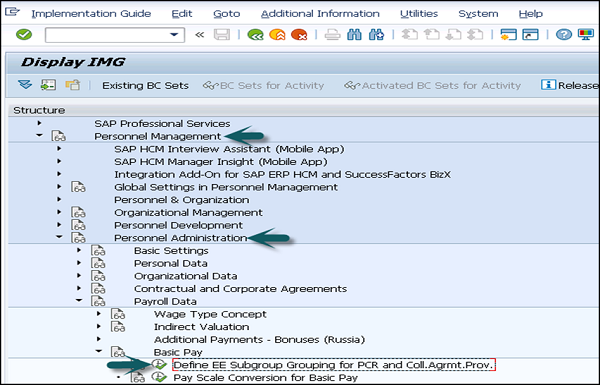
It will show you the list of EE group, the EE group name and different fields associated with it. If you want to change it, this can be done here.
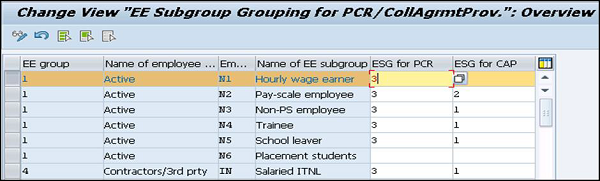
Pay Scale Grouping for Allowances is not define in any of the Infotypes. You cant put an employee directly to a pay scale grouping for allowances. When you define five different pay parameters, an employee is directly assigned to a pay scale grouping for allowances.
By entering an Employee Group and Employee Subgroup in Organizational Assignment Infotype (0001) and pay scale area, pay scale type, pay scale group, pay scale level in the Basic Pay Infotype (0008), it adds the employee to a pay scale grouping for allowances automatically. So, the pay scale grouping is defined as an assignment of the pay parameters.
Go to SPRO → IMG → Payroll → Payroll: India → Assign Pay scale grouping for allowances.
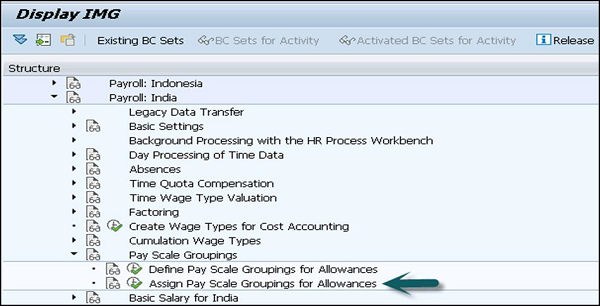
In the next window that comes up, you can see the associated pay parameters to pay scale grouping.
- PS Area
- PS Type
- PS Group
- PS Level
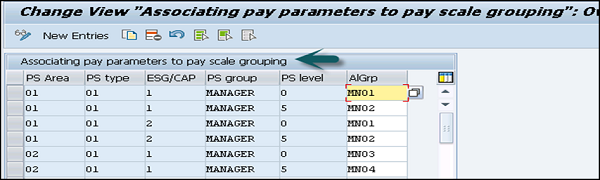
Pay Scale grouping for allowances can decide the following objects in Payroll −
- Wage types
- Basic salary and increments
- Dearness Allowance
- Housing and Car & Conveyance
- Recurring allowances and deductions
- Reimbursements, Allowances and Perks
- Leave Travel Allowance
- Gratuity
- Superannuation
- Long Term Reimbursements
- Rounding off Recovery
- Provident Fund